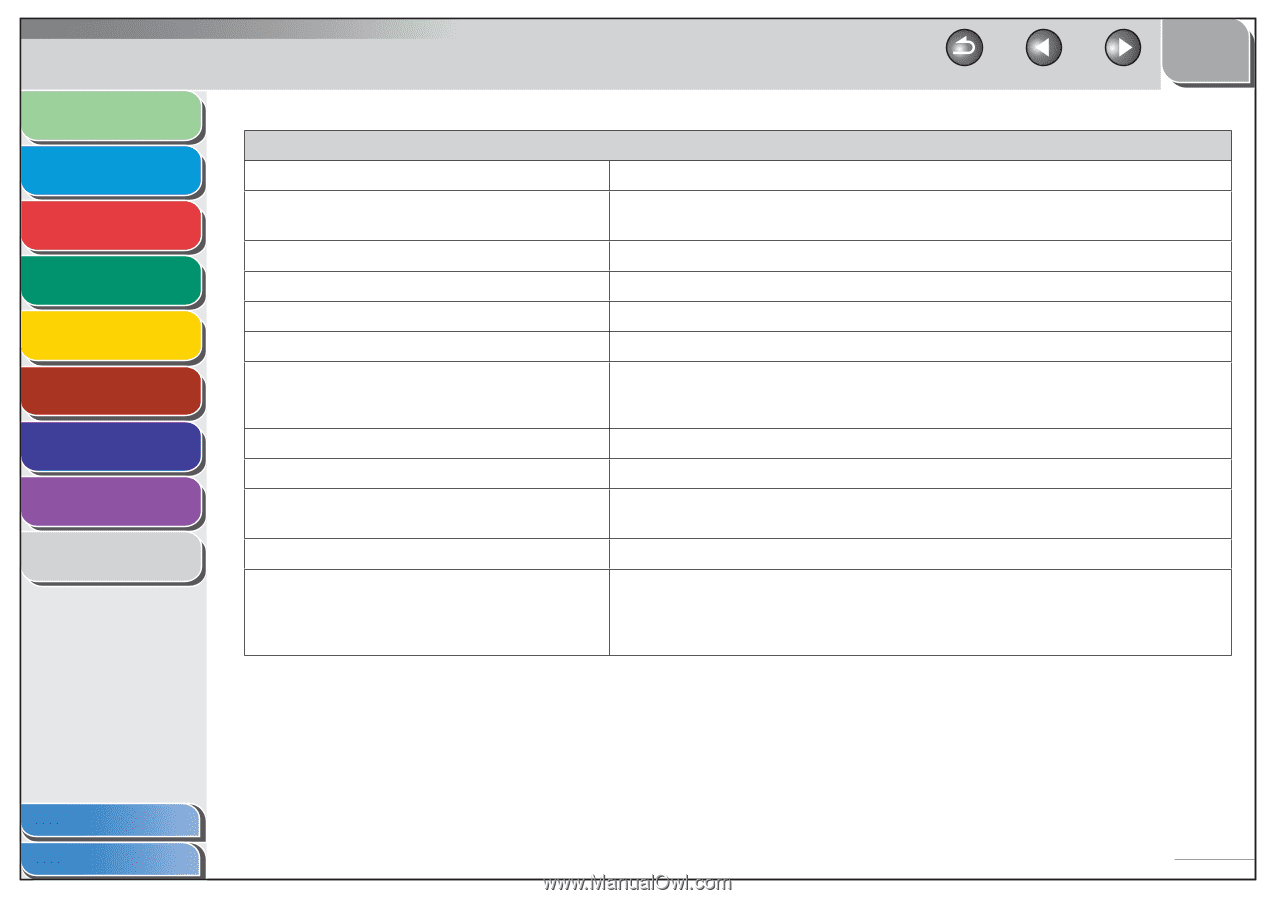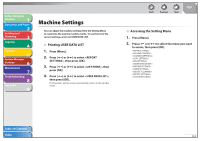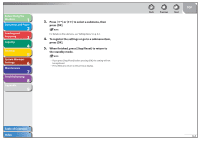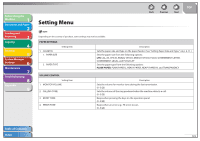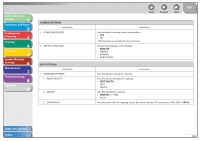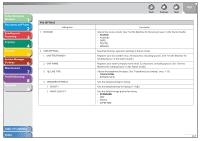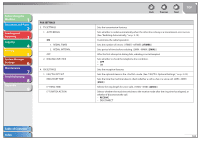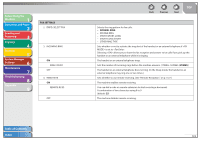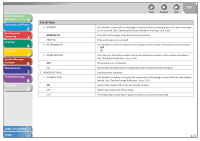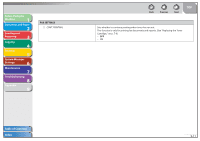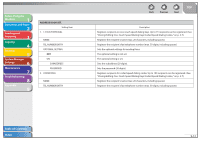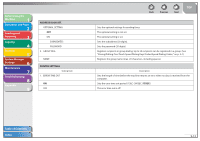Canon FAXPHONE L90 Reference Guide FAXPHONE L90 - Page 164
Fax Settings, 2times, 2min., 22sec, Receive, F/t Ring Time
 |
UPC - 013803082029
View all Canon FAXPHONE L90 manuals
Add to My Manuals
Save this manual to your list of manuals |
Page 164 highlights
Before Using the Machine 1 Document and Paper 2 Sending and Receiving 3 Copying 4 Printing 5 System Manager Settings 6 Maintenance 7 Troubleshooting 8 Appendix 9 FAX SETTINGS 3. TX SETTINGS 1. AUTO REDIAL ON 1. REDIAL TIMES 2. REDIAL INTERVAL OFF 2. DIALING LINE CHCK 4. RX SETTINGS 1. FAX/TEL OPT. SET RING START TIME F/T RING TIME F/T SWITCH ACTION Back Previous Next TOP Sets the transmission features. Sets whether to redial automatically when the other line is busy or a transmission error occurs. (See "Redialing Automatically," on p. 3-19.) Customizes the redial operation. Sets the number of retries. (1TIMES-10TIMES (2TIMES)) Sets period of time before redialing. (2MIN.-99MIN. (2MIN.)) After the first attempt at dialing fails, redialing is not attempted. Sets whether to check the telephone line condition. - OFF - ON Sets the reception features. Sets the optional items in the mode. (See "FAX/TEL: Optional Settings," on p. 3-23.) Sets the time the machine takes to check whether a call is a fax or a voice call. (4SEC-30SEC (6SEC)) Selects the ring length for voice calls. (10SEC-45SEC (22SEC)) Selects whether the machine switches to the receive mode after the ring time has elapsed, or whether if disconnects the call. - RECEIVE - DISCONNECT Table of Contents Index 9-8