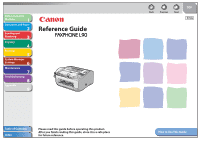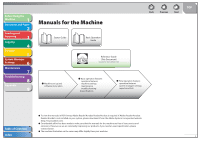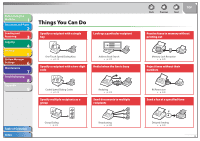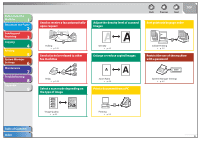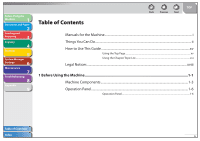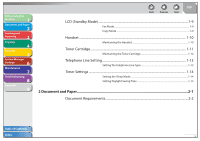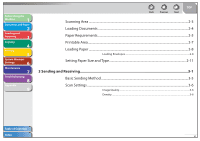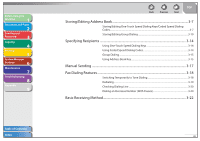Canon FAXPHONE L90 Reference Guide FAXPHONE L90 - Page 3
Things You Can - how to print copies of all faxes
 |
UPC - 013803082029
View all Canon FAXPHONE L90 manuals
Add to My Manuals
Save this manual to your list of manuals |
Page 3 highlights
Before Using the Machine 1 Document and Paper 2 Sending and Receiving 3 Copying 4 Printing 5 System Manager Settings 6 Maintenance 7 Troubleshooting 8 Appendix 9 Things You Can Do Specify a recipient with a single key Look up a particular recipient One-Touch Speed Dialing Keys → p. 3-14 Specify a recipient with a two-digit code Address Book Search → p. 3-15 Redial when the line is busy Coded Speed Dialing Codes → p. 3-14 Specify multiple recipients as a group Redialing → p. 3-19 Send documents to multiple recipients Back Previous Next TOP Receive faxes in memory without printing out Memory Lock Reception → p. 3-25 Reject faxes without their numbers RX Restriction → p. 3-28 Send a fax at a specified time Table of Contents Index Group Dialing → p. 3-15 Broadcasting → p. 3-30 Delayed Sending → p. 3-30 ii