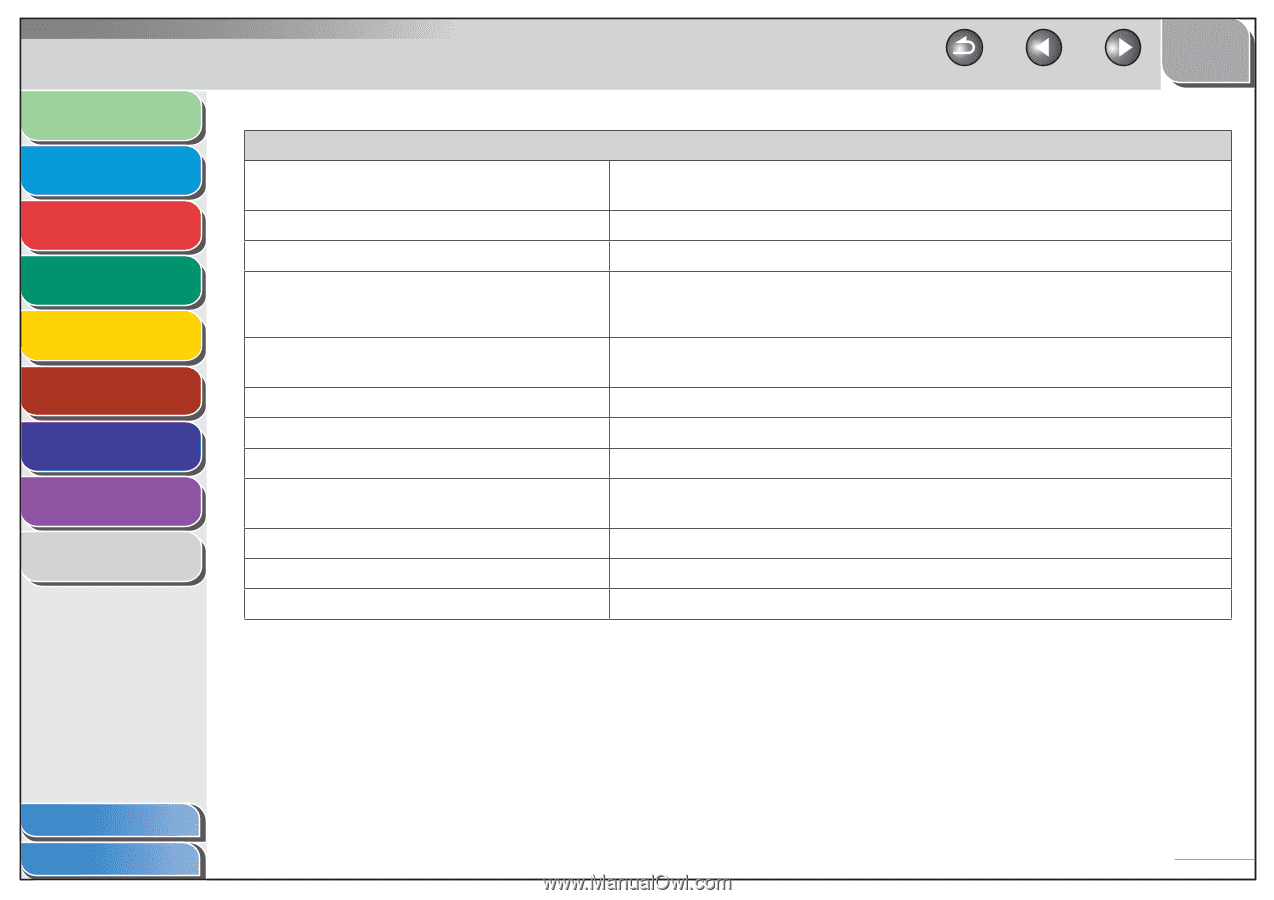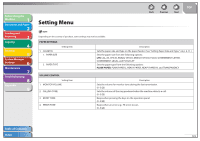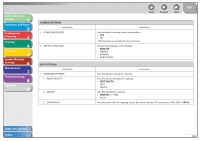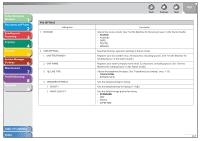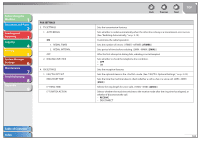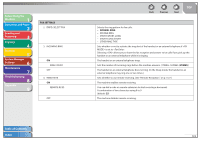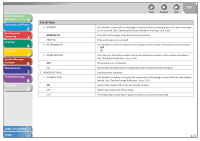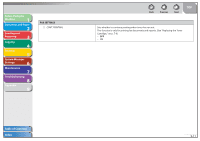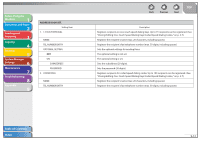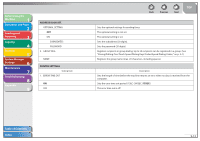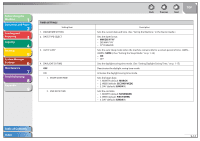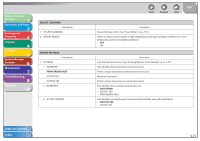Canon FAXPHONE L90 Reference Guide FAXPHONE L90 - Page 166
Fax Settings, Memory Rx, Rx Terminal Id
 |
UPC - 013803082029
View all Canon FAXPHONE L90 manuals
Add to My Manuals
Save this manual to your list of manuals |
Page 166 highlights
Before Using the Machine 1 Document and Paper 2 Sending and Receiving 3 Copying 4 Printing 5 System Manager Settings 6 Maintenance 7 Troubleshooting 8 Appendix 9 FAX SETTINGS 5. RX PRINT MEMORY RX PRINT RX 6. RX TERMINAL ID 7. RX RESTRICTION OFF ON 5. PRINTER SETTINGS 1. RX REDUCTION ON OFF CUT Table of Contents Index Back Previous Next TOP Sets whether to store all received pages in memory before printing them out or print each page as it is received. (See "Selecting the Receive Mode for Printing," on p. 3-28) Print after all the pages of the document are received. Print each page as it is received. Sets whether to insert the machine's fax number and the sender information on received faxes. - OFF - ON You can reject faxes from senders with no fax/telephone number in their sender information. (See "Reception Restriction," on p. 3-28.) All receptions are conducted. Receives the fax only from the sending fax machine that sends the TSI signal. Sets the printer functions. Sets whether to reduce or truncate the image when a faxed page is larger than the size of paper loaded. (See "Received Image Reduction," on p. 3-29.) Reduces the image to fit on the size of paper loaded. Retains the original size of the image. The image that is larger than 1-page record area is cut and not recorded. 9-10