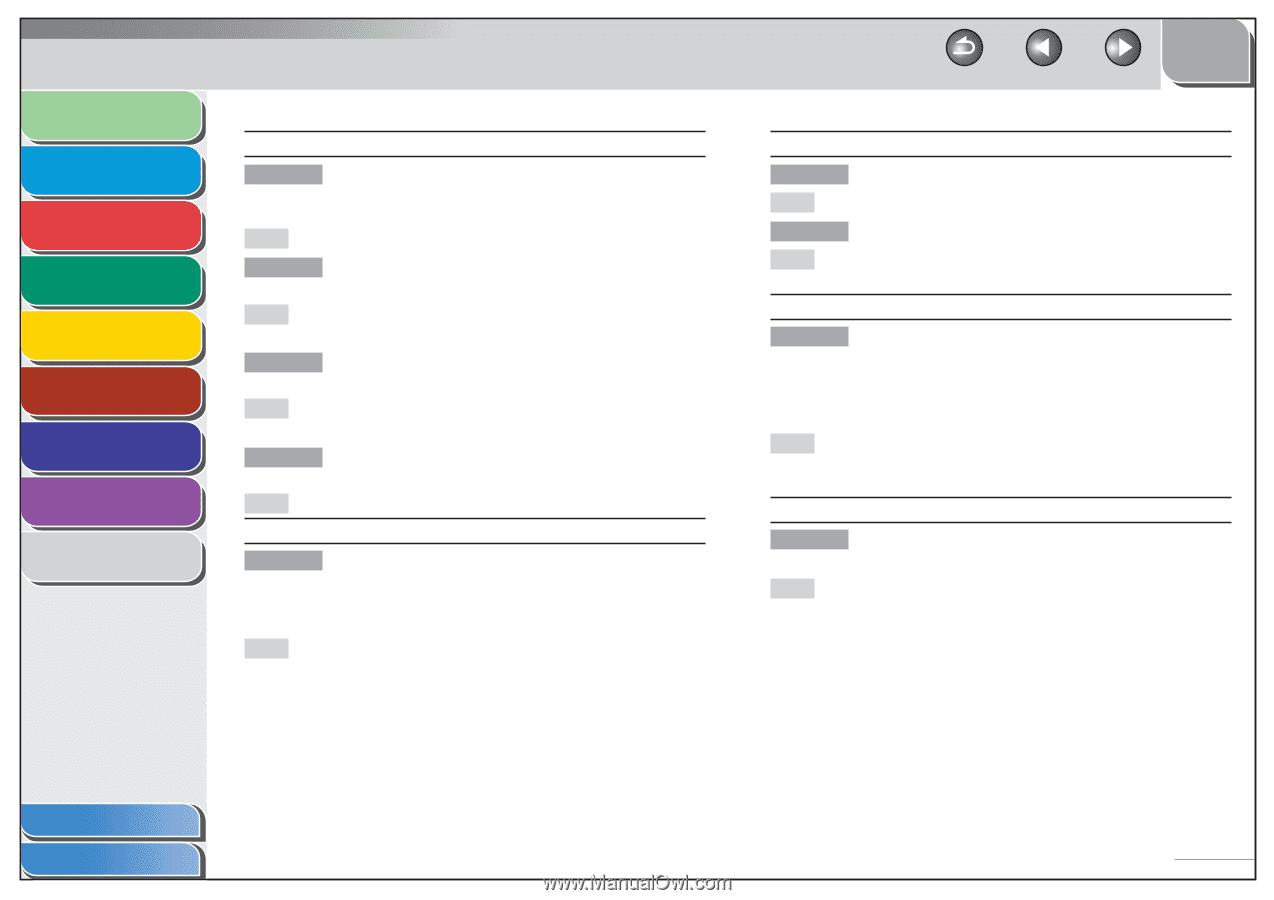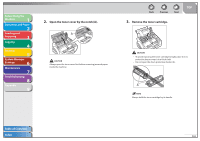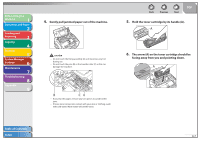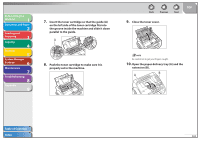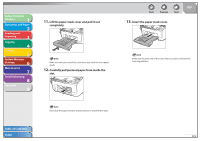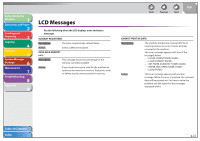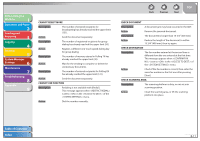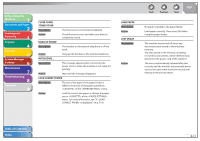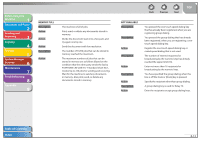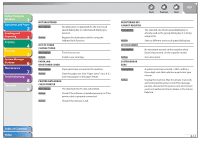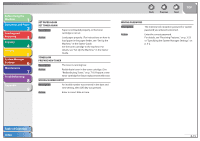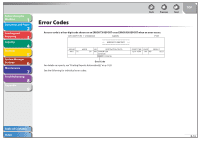Canon FAXPHONE L90 Reference Guide FAXPHONE L90 - Page 130
Cannot Regist More, Description, Action, Cannot Use Function, Check Document, Check Destination - check scanning area
 |
UPC - 013803082029
View all Canon FAXPHONE L90 manuals
Add to My Manuals
Save this manual to your list of manuals |
Page 130 highlights
Before Using the Machine 1 Document and Paper 2 Sending and Receiving 3 Copying 4 Printing 5 System Manager Settings 6 Maintenance 7 Troubleshooting 8 Appendix 9 CANNOT REGIST MORE Description The number of entered recipients for broadcasting has already reached the upper limit (131). Action Send the document separately. Description The number of registered recipients for group dialing has already reached the upper limit (50). Action Register a different one-touch speed dialing key for group dialing. Description The number of memory stored in Polling TX has already reached the upper limit (30). Action Wait for the sending to complete or delete the unnecessary documents. Description The number of entered recipients for Polling RX has already reached the upper limit (131). Action Send the document separately. CANNOT USE FUNCTION Description Redialing is not available with [Redial]. This message appears when is set to in the of the menu. Action Dial the number manually. Back Previous Next TOP CHECK DOCUMENT Description A document jam may have occurred in the ADF. Action Remove the jammed document. Description The document is longer than 15 3/4" (400 mm). Action Reduce the length of the document to within 15 3/4" (400 mm), then try again. CHECK DESTINATION Description The fax number entered at the second time is different from the one entered at the first time. This message appears when is set to in the of the menu. Action Check if the fax number is correct, then enter the same fax number as the first one after pressing [Start]. CHECK SCANNING AREA Description The scanning platform is dirty, or not set into scanning position. Action Clean the scanning area, or lift the scanning platform into place. Table of Contents Index 8-11