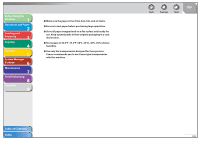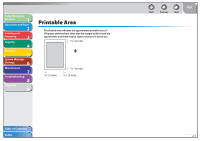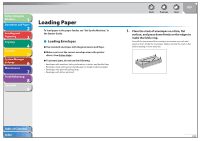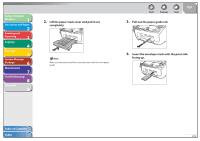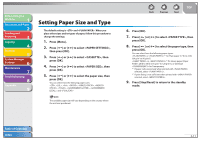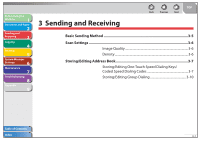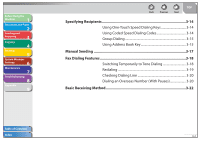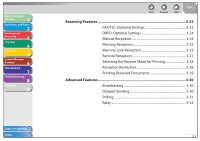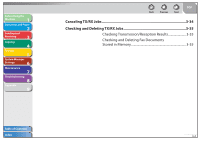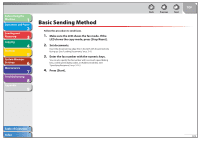Canon FAXPHONE L90 Reference Guide FAXPHONE L90 - Page 46
Setting Paper Size and Type
 |
UPC - 013803082029
View all Canon FAXPHONE L90 manuals
Add to My Manuals
Save this manual to your list of manuals |
Page 46 highlights
Before Using the Machine 1 Document and Paper 2 Sending and Receiving 3 Copying 4 Printing 5 System Manager Settings 6 Maintenance 7 Troubleshooting 8 Appendix 9 Setting Paper Size and Type The default setting is and . When you place other sizes and/or types of paper, follow this procedure to change the settings. 1. Press [Menu]. 2. Press [ ] or [ ] to select , then press [OK]. 3. Press [ ] or [ ] to select , then press [OK]. 4. Press [ ] or [ ] to select , then press [OK]. 5. Press [ ] or [ ] to select the paper size, then press [OK]. You can select from the following paper sizes: , , , , , , , , , and The available paper size will vary depending on the country where the unit was purchased. Back Previous Next TOP 6. Press [OK]. 7. Press [ ] or [ ] to select , then press [OK]. 8. Press [ ] or [ ] to select the paper type, then press [OK]. You can select from the following paper types: or *1 for Plain paper (17 lb to 24 lb (64 g/m2 to 90 g/m2)) or *2 for Heavy paper (Paper feeder: 28 lb to 34 lb (105 g/m2 to 128 g/m2)), or Envelope for Transparency *1 If paper curls excessively when printed with selected, select . *2 If print fixing is not sufficient when printed with selected, select . 9. Press [Stop/Reset] to return to the standby mode. Table of Contents Index 2-11