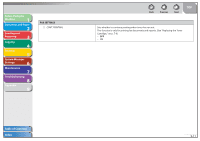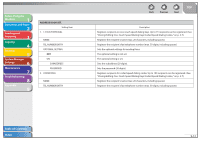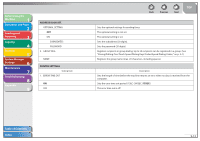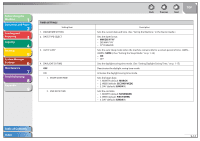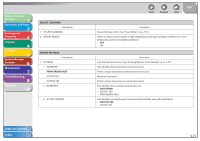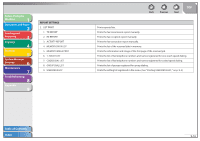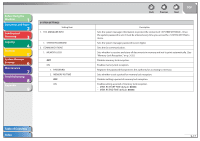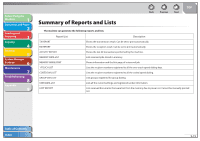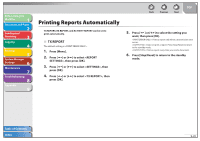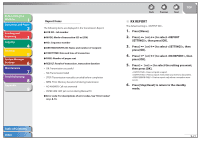Canon FAXPHONE L90 Reference Guide FAXPHONE L90 - Page 172
Report Settings, Memory Image Prnt - user manual
 |
UPC - 013803082029
View all Canon FAXPHONE L90 manuals
Add to My Manuals
Save this manual to your list of manuals |
Page 172 highlights
Before Using the Machine 1 Document and Paper 2 Sending and Receiving 3 Copying 4 Printing 5 System Manager Settings 6 Maintenance 7 Troubleshooting 8 Appendix 9 REPORT SETTINGS 2. LIST PRINT 1. TX REPORT 2. RX REPORT 3. ACTIVITY REPORT 4. MEMORY DATA LIST 5. MEMORY IMAGE PRNT 6. 1-TOUCH LIST 7. CODED DIAL LIST 8. GROUP DIAL LIST 9. USER DATA LIST Back Previous Next TOP Prints reports/lists. Prints the fax transmission report manually. Prints the fax reception report manually. Prints the fax transaction report manually. Prints the list of the reserved jobs in memory. Prints the information and image of the first page of the reserved job. Prints the list of fax/telephone numbers and names registered for one-touch speed dialing. Prints the list of fax/telephone numbers and names registered for coded speed dialing. Prints the list of groups registered for group dialing. Prints the setting list registered in the menu. (See "Printing USER DATA LIST," on p. 9-3.) Table of Contents Index 9-16