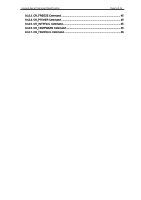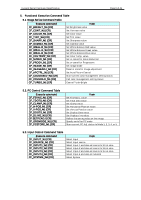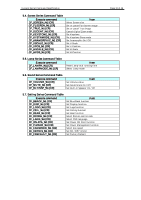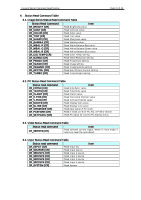Canon LV-7565 Serial Functional Specification - Page 11
Screen Series Command Table, Execute command, 5. Lamp Series Command Table, 6. Sound Series
 |
View all Canon LV-7565 manuals
Add to My Manuals
Save this manual to your list of manuals |
Page 11 highlights
Expand Serial Command Specification 5.4. Screen Series Command Table Execute command CF_SCREEN_%1 [CR] CF_FLSCREN_%1 [CR] CF_TRUE_%1 [CR] CF_DZCENT_%1 [CR] CF_KEYSTONE_%1 [CR] CF_KYSTNMODE_%1 [CR] CF_ANAMORPHIC_%1 [CR] CF_VSCALE_%1 [CR] CF_VPOS_%1 [CR] CF_HSCALE_%1 [CR] CF_HPOS_%1 [CR] Item Select Screen size Set or cancel Full Screen image Set or cancel True image Cancel Digital Zoom mode Set Keystone Set Keystone Store mode Set Anamorphic On / Off Set V-Scale Set V-Position Set H-Scale Set H-Position 5.5. Lamp Series Command Table Execute command CF_LAMPH_%1 [CR] CF_LAMPMODE_%1 [CR] Item Reset Lamp total running time Select Lamp mode 5.6. Sound Series Command Table Execute command CF_VOLUME_%1 [CR] CF_MUTE_%1 [CR] CF_BLTINSP_%1 [CR] Item Set Volume value Set Sound mute On / Off Set Built-in Speaker On / Off 5.7. Setting Series Command Table Execute command CF_BBACK_%1 [CR] CF_DISP_%1 [CR] CF_LOGO_%1 [CR] CF_CEIL_%1 [CR] CF_REAR_%1 [CR] CF_RCODE_%1 [CR] CF_LANG_%1 [CR] CF_ON-STA_%1 [CR] CF_P-MANE_%1 [CR] CF_FANSPEED_%1 [CR] CF_KEYDIS_%1 [CR] CF_FDEFAULT_%1 [CR] Item Set Blue Back function Set Display function Set Logo function Set Ceiling function Set Rear function Select Remote control code Select OSD language. Set Power ON Start function Set Power Management function Select Fan speed Set RC / KEY inhibit Set Factory Default Page 10 of 46