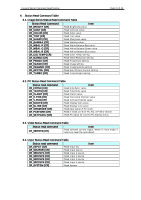Canon LV-7565 Serial Functional Specification - Page 17
CF_WBAL- Command, 4.8. CF_COLTEMP Command, 4.9. CF_NZRED Command, 4.10. CF_PROGV Command
 |
View all Canon LV-7565 manuals
Add to My Manuals
Save this manual to your list of manuals |
Page 17 highlights
Expand Serial Command Specification Page 16 of 46 8.4.7. CF_WBAL- Command Command "CF_WBAL-%1_%2" [CR] "R Red %1 "G Green "B Blue "000 ~ 063" ----- Directly select color value by White Balance %1 determination %2 "UP Color value for White Balance %1 determination +1 "DN Color value for White Balance %1 determination -1 Details Set the user control color value by white balance %1 determination. The value set by their Command will not be saved to the Projector. Therefore, when All Off the Projector, the value will return to the original setting. (For Stand-by mode, this value stays.) Only valid when it is in the usual Power On state. Acceptable Response "000" [CR] Unacceptable "Error Code" [CR] 8.4.8. CF_COLTEMP Command Command "CF_COLTEMP_%1" [CR] %1 "000 ~ 003" Details Set the Color Temp. The value set by their Command will not be saved to the Projector. Therefore, when All Off the Projector, the value will return to the original setting. (For Stand-by mode, this value stays.) Only valid when it is in the usual Power On state. Acceptable Response "000" [CR] Unacceptable "Error Code" [CR] 8.4.9. CF_NZRED Command Command "CF_NZRED_%1" [CR] %1 "ON Select Noise Reduction "OFF Cancel Noise Reduction Details Set / Cancel Noise Reduction. The value set by their Command will not be saved to the Projector. Therefore, when All Off the Projector, the value will return to the original setting. (For Stand-by mode, this value stays.) Only valid when it is in the usual Power On state. Acceptable Response "000" [CR] Unacceptable "Error Code" [CR] 8.4.10. CF_PROGV Command Command "CF_PROGV_%1" [CR] "L1 Select Progressive Mode L1 %1 "L2 Select Progressive Mode L2 "OFF Cancel Progressive Mode Details Set / Cancel Progressive Mode. The value set by their Command will not be saved to the Projector. Therefore, when All Off the Projector, the value will return to the original setting. (For Stand-by mode, this value stays.) Only valid when it is in the usual Power On state. Acceptable Response "000" [CR] Unacceptable "Error Code" [CR]