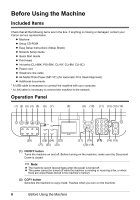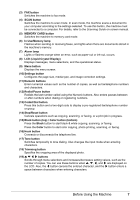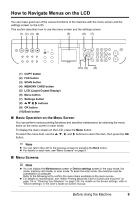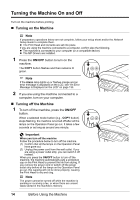Canon MX850 Quick Start Guide - Page 15
Maintenance/settings, Maintenance screen, Device settings screen - wireless
 |
UPC - 013803087871
View all Canon MX850 manuals
Add to My Manuals
Save this manual to your list of manuals |
Page 15 highlights
Maintenance/settings Maintenance screen Nozzle check (page 115) Cleaning (page 117) Deep cleaning (page 118) Auto head align (page 119) Manual head align (page 120) Head alignment print (page 119) Roller cleaning (page 127) Bottom plate cleaning (page 128) Device settings screen FAX settings *1 User settings TX settings RX settings Print settings*1 Prevent paper abrasion Extended copy amount Two-sided output setting Wireless print settings*1, 2 PictBridge settings (page 55) Bluetooth settings*1, 2 LAN settings *1 Reset LAN settings Display LAN details IPv4/IPv6 setting WSD setting Other settings*1 Read/write attribute Volume control Slide show setting Quiet mode Key repeat Language selection*1 Reset setting*1 *1 For details, refer to the User's Guide onscreen manual. *2 Appears only when the optional Bluetooth unit is attached to the machine. Before Using the Machine 11