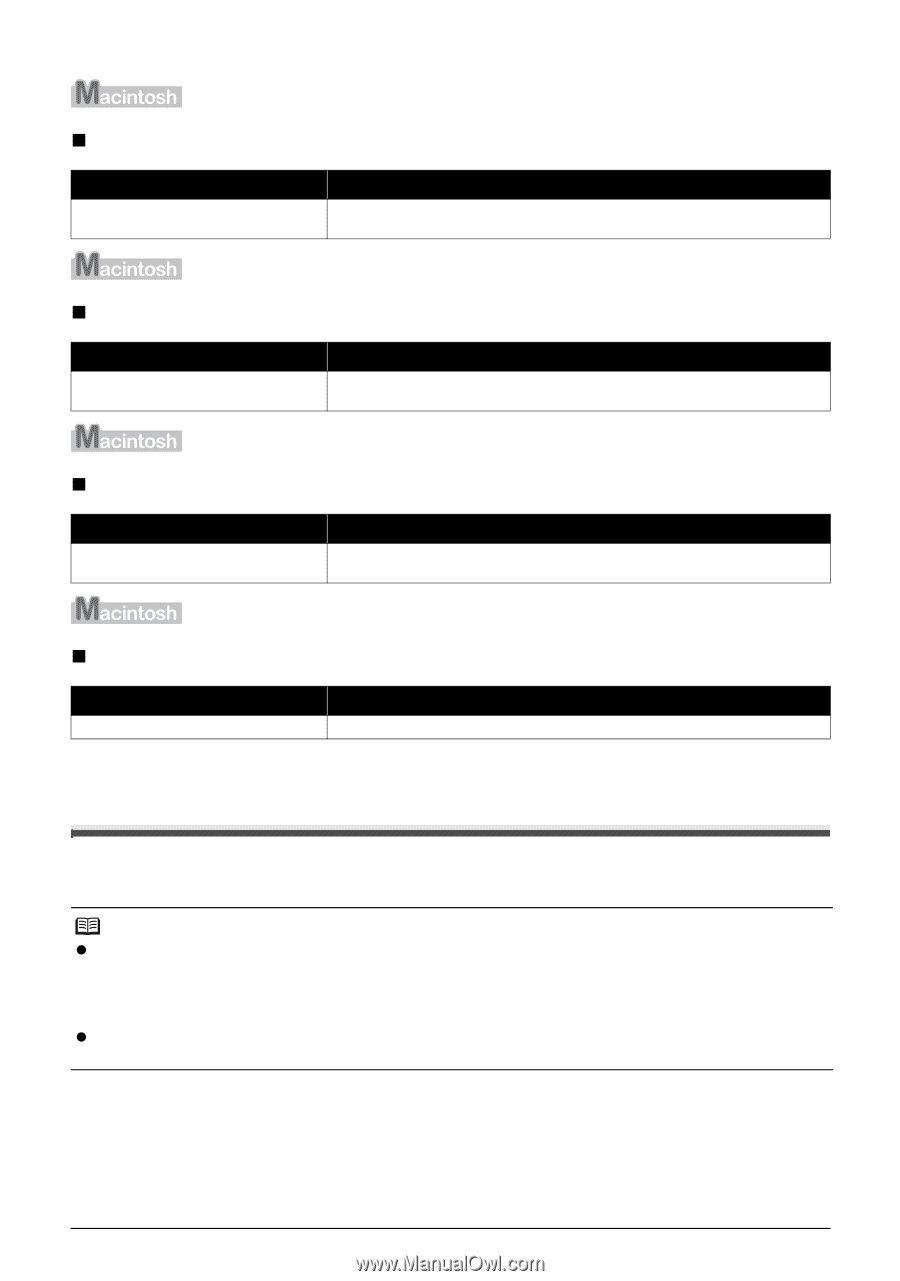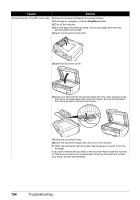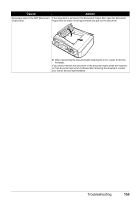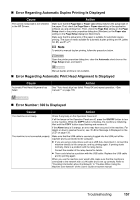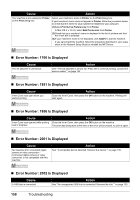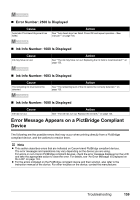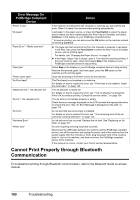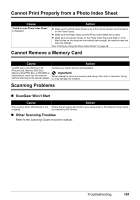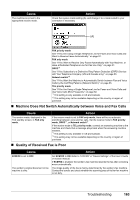Canon MX850 Quick Start Guide - Page 163
Error Message Appears on a PictBridge Compliant Device, Error Number: 2500 Is Displayed - ink replacement instructions
 |
UPC - 013803087871
View all Canon MX850 manuals
Add to My Manuals
Save this manual to your list of manuals |
Page 163 highlights
„ Error Number: 2500 Is Displayed Cause Automatic Print Head Alignment has failed. Action See ""Auto head align has failed. Press OK and repeat operation. "" on page 135. „ Ink Info Number: 1600 Is Displayed Cause Ink may have run out. Action See ""The ink may have run out. Replacing the ink tank is recommended."" on page 133. „ Ink Info Number: 1683 Is Displayed Cause The remaining ink level cannot be detected. Action See ""The remaining level of the ink cannot be correctly detected."" on page 133. „ Ink Info Number: 1688 Is Displayed Cause Ink has run out. Action See ""The ink has run out. Replace the ink tank."" on page 134. Error Message Appears on a PictBridge Compliant Device The following are the possible errors that may occur when printing directly from a PictBridge compliant device, and the actions to resolve them. Note z This section describes errors that are indicated on Canon-brand PictBridge compliant devices. The error messages and operations may vary depending on the device you are using. For errors on non-Canon PictBridge compliant devices, check the error message displayed on the LCD and take the appropriate action to clear the error. For details, see "An Error Message Is Displayed on the LCD" on page 133. z For the errors indicated on the PictBridge compliant device and their solution, also refer to the instruction manual of the device. For other troubles on the device, contact the manufacturer. Troubleshooting 159