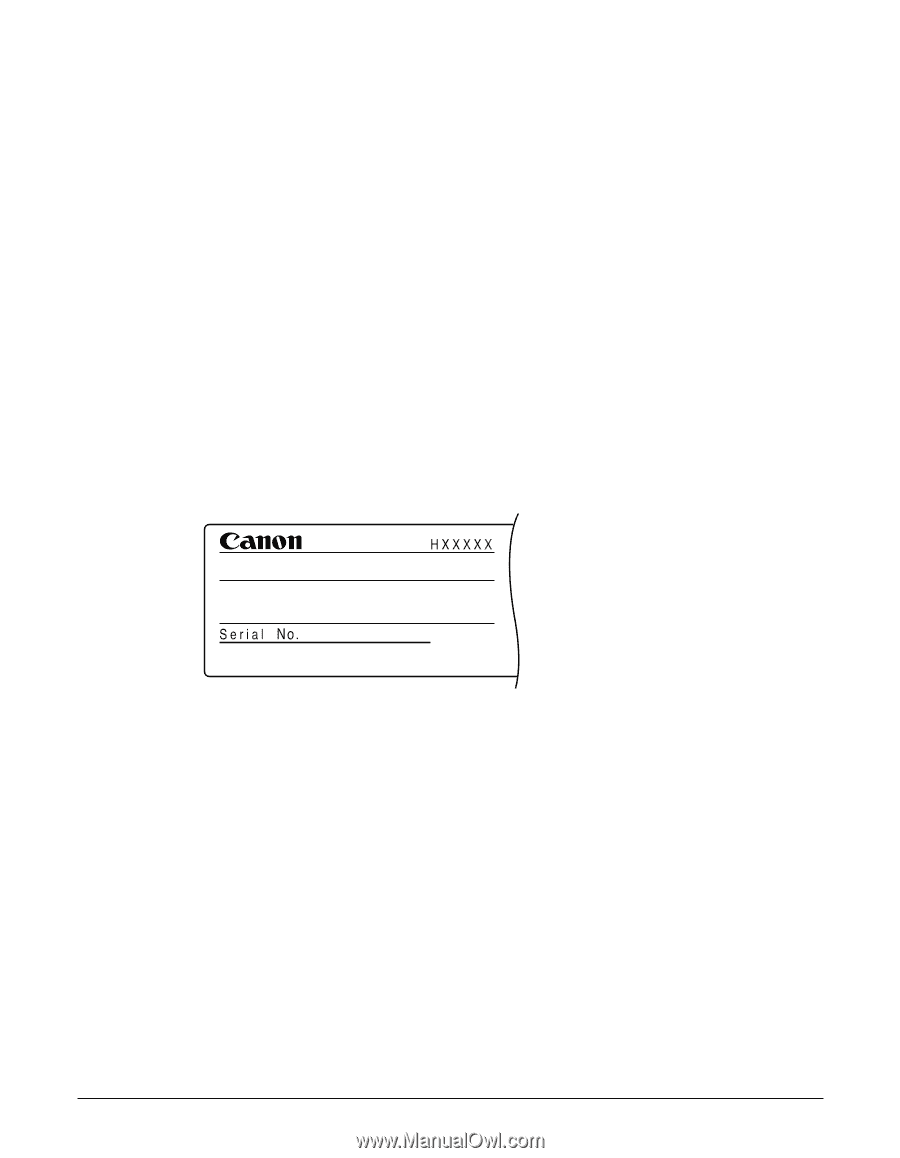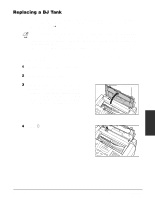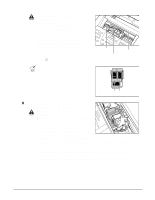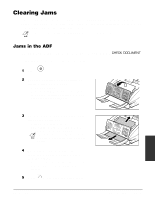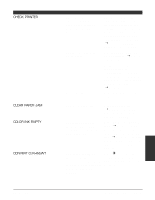Canon MultiPASS C555 User Manual - Page 153
If You Cannot Solve the Problem
 |
View all Canon MultiPASS C555 manuals
Add to My Manuals
Save this manual to your list of manuals |
Page 153 highlights
If You Cannot Solve the Problem If you have a problem with your MultiPASS and you cannot solve it by referring to the information in this chapter, contact the Customer Care Center. Canon's support personnel are trained in the technical support of Canon's products and should be able to help you with your problem. n Attempting to repair the MultiPASS yourself may void the limited warranty. See the limited warranty card for details. c If the MultiPASS makes strange noises, emits smoke or strange smells, unplug it immediately and contact the Customer Care Center. Do not attempt to disassemble or repair the unit yourself. If you need to contact Canon directly, make sure you have the following information: • Product name MultiPASS C555 • Serial number The serial number is on the label located at the back of the unit. • MultiPASS Suite version number 1 MultiPASS Suite User's Guide • Place of purchase • Nature of problem • Steps you have taken to solve the problem and the results 13-2 Troubleshooting Chapter 13