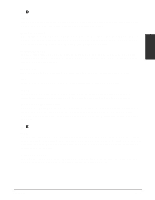Canon MultiPASS C555 User Manual - Page 197
MultiPASS Suite software, Redial/Pause
 |
View all Canon MultiPASS C555 manuals
Add to My Manuals
Save this manual to your list of manuals |
Page 197 highlights
Line feed A printer function that advances the paper one line. sM Manual receiving A method of receiving faxes in which you manually activate reception from the MultiPASS, or from a telephone or an extension phone connected to the MultiPASS. Manual redialing When you use regular dialing, you can redial a number "manually" by simply pressing Redial/Pause. The last number dialed with the numeric buttons is the number redialed. Memory broadcast Allows you to send a scanned fax to as many as 113 destinations, using a combination of one-touch speed dialing, coded speed dialing, and regular dialing. Memory sending Scans a document into memory before the MultiPASS dials the number(s) and sends it. This method allows you to retrieve your document immediately after scanning. Modem A device that converts (MOdulates) digital data for transmission over telephone lines. At the receiving end, this device converts the modulated data (DEModulates) to digital format that the PC understands. MultiPASS Suite software Canon's exclusive software package that allows you to use the MultiPASS with your Windows® software applications. You must install the MultiPASS Suite to use your MultiPASS as a printer, scanner, and PC fax. sN Noise A term applied to a variety of problems that impair the operation of telephone lines used for faxing. Noise level See dB(A). Numeric buttons The round, numbered buttons on the operation panel marked the same as a standard telephone keypad. Press them to perform regular dialing. They are also used to enter numbers, letters, and symbols when registering numbers and names, and for entering two-digit codes for coded speed dialing. G-6 Glossary