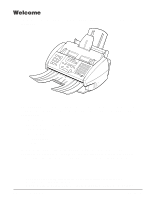Canon MultiPASS C555 User Manual - Page 17
Using Your Documentation, How to Use This Guide - user s manual
 |
View all Canon MultiPASS C555 manuals
Add to My Manuals
Save this manual to your list of manuals |
Page 17 highlights
Introduction Using Your Documentation Your MultiPASS includes the following documentation to help you use your MultiPASS quickly and easily: • MultiPASS C555 User's Guide (this guide): Provides detailed information on how to set up, operate, maintain, and troubleshoot your MultiPASS. • MultiPASS Suite for Windows® Software User's Guide: Describes how to use your MultiPASS to print, fax, and scan from within your PC's Windows® environment. Refer to this guide whenever you need information about printing, faxing, or scanning using your PC. How to Use This Guide To make the best use of this guide in learning how to set up and operate your MultiPASS, be sure to do the following: • Read this chapter to learn about the MultiPASS' main features and for guidelines on using the unit safely. • Carefully follow the instructions in Setting Up (1 Chapter 2) to get your MultiPASS unpacked, assembled, and ready to operate. • See Registering Information (1 Chapter 3) to learn how to enter information in the MultiPASS via the operation panel and how to register the required sender information. • See Document Handling (1 Chapter 4) for details on the document requirements for your MultiPASS, and how to load documents for automatic and manual feed. • See Paper Handling (1 Chapter 5) for details on paper and other print media you can use with your unit, and instructions for loading these in the MultiPASS. • See Speed Dialing (1 Chapter 6) to learn how to register numbers for speed dialing and how to use speed dialing to send documents. • See (1 Chapters 7 through 10) to master the MultiPASS' operating procedures, such as sending and receiving faxes, special dialing, and making copies. • See Reports and Lists (1 Chapter 11) to learn about the reports and lists that can be automatically or manually printed from your MultiPASS. • See Maintenance (1 Chapter 12) to become familiar with procedures for cleaning the MultiPASS, replacing the BJ cartridge and BJ tanks, and transporting the MultiPASS. • If your unit is not operating properly, see Troubleshooting (1 Chapter 13) to try to solve the problem. • See Summary of Settings (1 Chapter 14) to learn how to change default settings on your MultiPASS, and how to customize your unit to your needs. • See Specifications (1 Appendix) for the MultiPASS' technical specifications. If you still have questions about how to use your MultiPASS, please contact the Customer Care Center. They will be happy to answer your questions. Chapter 1 Introduction 1-5