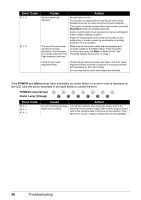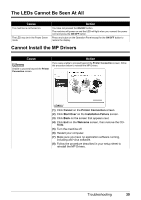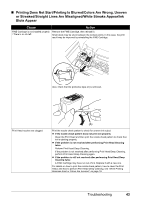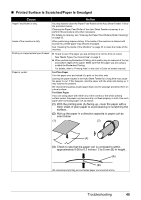Canon PIXMA MP140 MP140 series Quick Start Guide - Page 47
Printing Does Not Start/Printing Is Blurred/Colors Are Wrong, Uneven
 |
View all Canon PIXMA MP140 manuals
Add to My Manuals
Save this manual to your list of manuals |
Page 47 highlights
„ Printing Does Not Start/Printing Is Blurred/Colors Are Wrong, Uneven or Streaked/Straight Lines Are Misaligned/White Streaks Appear/Ink Blots Appear Cause Action FINE Cartridge is not installed properly Remove the FINE Cartridge, then reinstall it. / There is no ink left. Small dusts may be stuck between the contact points. In this case, the print result may be improved by reinstalling the FINE Cartridge. Also, check that the protective tape (A) is removed. Print Head nozzles are clogged. (A) Print the nozzle check pattern to check for uneven ink output. z If the nozzle check pattern does not print out properly Clean the Print Head and then print the nozzle check pattern to check that ink is ejecting properly. z If the problem is not resolved after performing Print Head Cleaning twice Perform Print Head Deep Cleaning. If the problem is not resolved after performing Print Head Deep Cleaning, perform Print Head Deep Cleaning again. z If the problem is still not resolved after performing Print Head Deep Cleaning twice A FINE Cartridge may have run out of ink. Replace it with a new one. For details on how to print the nozzle check pattern, how to clean the Print Head, and how to perform Print Head Deep Cleaning, see "When Printing Becomes Faint or Colors Are Incorrect" on page 18. Troubleshooting 43