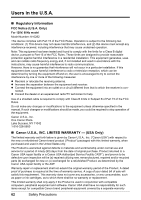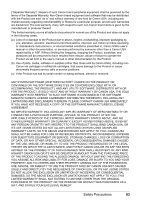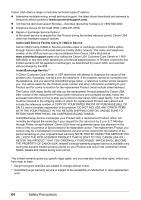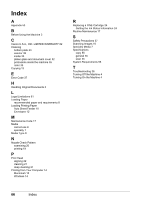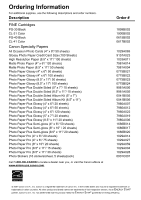Canon PIXMA MP140 MP140 series Quick Start Guide - Page 70
Index
 |
View all Canon PIXMA MP140 manuals
Add to My Manuals
Save this manual to your list of manuals |
Page 70 highlights
Index A Appendix 53 B Before Using the Machine 2 C Canon U.S.A., INC. LIMITED WARRANTY 62 Cleaning bottom plate 33 exterior 32 inside 33 platen glass and document cover 32 protrusions inside the machine 35 roller 33 Copying 13 E Error Code 37 H Handling Original Documents 5 L Legal Limitations 61 Loading Paper recommended paper and requirements 8 Loading Printing Paper Auto Sheet Feeder 10 Envelopes 12 M Maintenance Code 17 Media cannot use 9 specialty 7 Media Type 8 N Nozzle Check Pattern examining 20 printing 19 P Print Head aligning 22 cleaning 21 deep cleaning 21 Printing from Your Computer 14 Macintosh 15 Windows 14 R Replacing a FINE Cartridge 24 Getting the Ink Status Information 24 Routine Maintenance 17 S Safety Precautions 57 Scanning Images 16 Specialty Media 7 Specifications copy 55 general 55 scan 55 System Requirements 56 T Troubleshooting 36 Turning Off the Machine 4 Turning On the Machine 4 66 Index