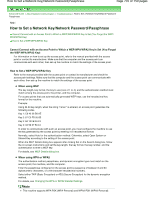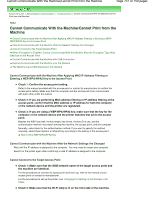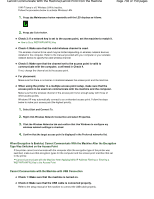Canon PIXMA MP495 Manual - Page 738
When Encryption Is Enabled, Cannot Communicate With the Machine After the Encryption - wireless setup mac
 |
UPC - 660685024540
View all Canon PIXMA MP495 manuals
Add to My Manuals
Save this manual to your list of manuals |
Page 738 highlights
Cannot Communicate With the Machine/Cannot Print from the Machine If Wi-Fi lamp is off, Wireless LAN is inactive. Follow the procedure below to activate Wireless LAN. 1. Press the Maintenance button repeatedly until the LED displays as follows. Page 738 of 759 pages 2. Press the Color button. Check 3: If a network key is set to the access point, set the machine to match it. How to Set a WEP/WPA/WPA2 Key Check 4: Make sure that the valid wireless channel is used. The wireless channel to be used may be limited depending on wireless network devices installed in the computer. Refer to the manual provided with your computer or your wireless network device to specify the valid wireless channel. Check 5: Make sure that the channel set to the access point is valid to communicate with the computer, confirmed in Check 4. If not, change the channel set to the access point. For placement: Make sure that there is no barrier or obstacle between the access point and the machine. When using the printer in a multiple access point setup, make sure that the access point to be used can communicate with the machine and the computer. Make sure that the wireless channel of the access point is far enough away with those of other access points. Windows XP may automatically connect to an unintended access point. Follow the steps below to make your access point the highest priority. 1. Select Start and Connect To. 2. Right click Wireless Network Connection and select Properties. 3. Click the Wireless Networks tab and confirm that Use Windows to configure my wireless network settings is checked. 4. Confirm that the target access point is displayed in the Preferred networks list. When Encryption Is Enabled, Cannot Communicate With the Machine After the Encryption Type Was Switched on the Access Point If the printer cannot communicate with the computer after the encryption type of the printer was switched, make sure that encryption types for the computer and the access point matches that set to the printer. Cannot Communicate with the Machine After Applying MAC/IP Address Filtering or Entering a WEP/WPA/WPA2 Key to the Access Point Cannot Communicate with the Machine with USB Connection Check 1: Make sure that the machine is turned on. Check 2: Make sure that the USB cable is connected properly. Refer to the setup manual of the machine to connect the USB cable properly.