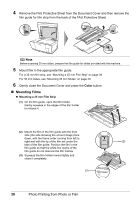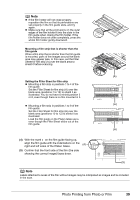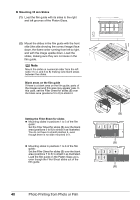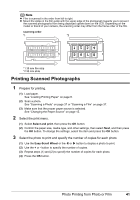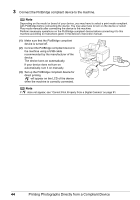Canon PIXMA MP960 Quick Start Guide - Page 43
Mounting a film strip that is shorter than the, film guide, Setting the Filler Sheet for film strip
 |
View all Canon PIXMA MP960 manuals
Add to My Manuals
Save this manual to your list of manuals |
Page 43 highlights
Note z If the film holder will not close properly, reposition the film so that its perforations are set properly in the film guide slots, and try again. z Make sure that all the protrusions on the outer edges of the film holder fit into the slots in the film guide when closing the film holder. If the film holder does not close completely, press the whole film holder gently downward. Mounting a film strip that is shorter than the film guide When a film strip that is shorter than the film guide is mounted, parts of the images around the blank area may appear pale. In this case, set the Filler Sheet for film strip (A) over the blank area to shield it before scanning. (A) Setting the Filler Sheet for film strip z Mounting a film strip in positions 1 to 4 of the film guide: Set the Filler Sheet for film strip (A) over the blank area (positions 7 to 12) to shield it as illustrated. You do not have to shield position 5 or 6, even though there is no film mounted in it. z Mounting a film strip in positions 1 to 9 of the (A) film guide: Set the Filler Sheet for film strip (A) over the blank area (positions 10 to 12) to shield it as illustrated. Load the film guide on the Platen Glass as is, even though the Filler Sheet sticks out of the film guide. (A) (4) With the mark on the film guide facing up, align the film guide with the indentations on the (4) right and left sides of the Platen Glass. (5) Confirm that the front side of the film (the side showing the correct image) faces down. (5) Note Labels attached to areas of the film without images may be interpreted as images and be included in the scan. Photo Printing from Photo or Film 39