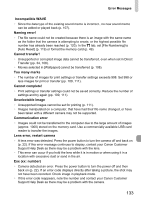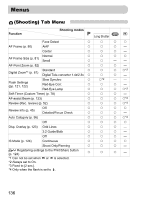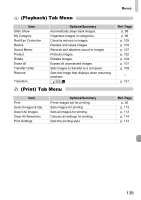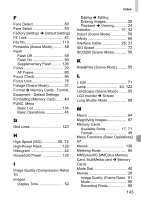Canon PowerShot A1000 IS User Manual - Page 138
Setting Tab Menu
 |
View all Canon PowerShot A1000 IS manuals
Add to My Manuals
Save this manual to your list of manuals |
Page 138 highlights
Menus (Setting) Tab Menu Item Mute Volume Start-up Image Power Saving Date/Time Format File Numbering Create Folder Auto Rotate Lens Retract Language Video System Print Method Reset All Options/Summary Ref. Page On/Off* p. 51 Off/1/2*/3/4/5 p. 51 On*/Off p. 118 Auto Power Down: On*/Off Display Off: 10, 20 or 30 sec./1*, 2 or 3 min. pp. 42, 118 Date (y/m/d) and time (h/m) settings p. 18 Formatting memory card, erasing all data p. 49 Continuous*/Auto Reset p. 119 Create New Folder/Auto Create p. 120 On*/Off p. 120 1 min. */0 sec. p. 121 Select displayed language p. 20 NTSC/PAL p. 100 Auto*/ - Returns camera to default settings p. 48 *Default setting About Print Method setting Select when you print an image recorded in the (Widescreen) mode at the full page setting for wide paper using a Canon SELPHY CP750/740/730/ CP720/CP710/CP510 Compact Photo Printer. Since this setting is saved even when the power is turned off, ensure that you return the setting to [Auto] to print other image sizes. 138