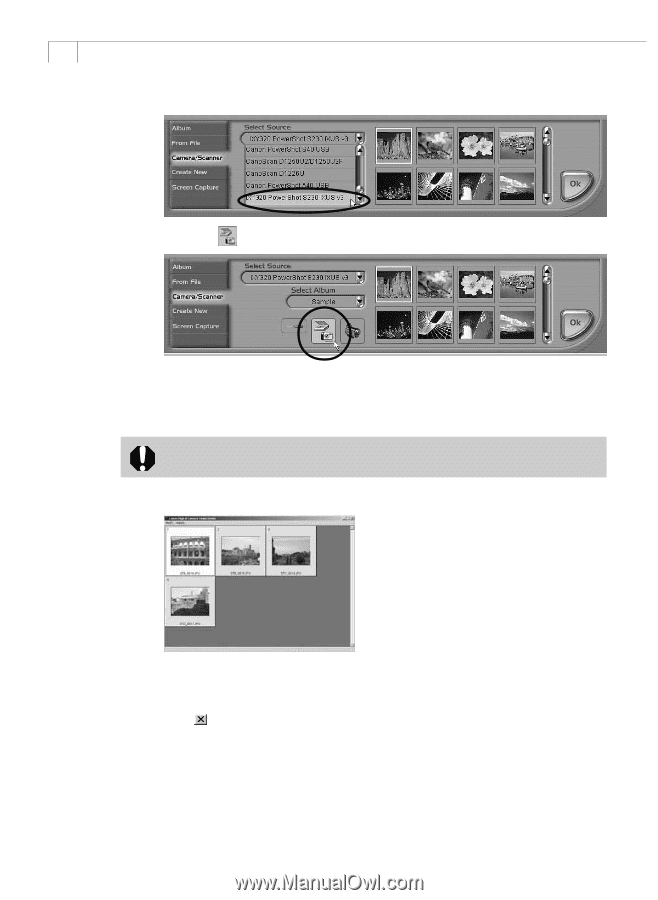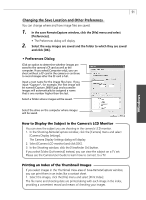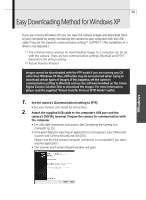Canon PowerShot G3 Software Starter Guide DC SD Ver.11 - Page 58
Loading Images from the Camera with the TWAIN Driver - case
 |
View all Canon PowerShot G3 manuals
Add to My Manuals
Save this manual to your list of manuals |
Page 58 highlights
54 5. Select your camera model from the [Select Source] list. 6. Click the button. • The TWAIN Driver will start. Loading Images from the Camera with the TWAIN Driver • The TWAIN Driver can display still images only. To download movies to a computer, start ZoomBrowser EX. • TWAIN Driver Window 1. Select images for downloading, click the [File] menu and select [Transfer Image]. • You can also download images by double-clicking them. 2. Click (close box). • Depending on the software you are using, the TWAIN driver may close automatically. In this case, there is no need to click the close box. • The downloaded image(s) will appear in the application program's window. To save the downloaded image, click the [File] menu and select [Save]. Input a file name and adjust the file destination or format as required.