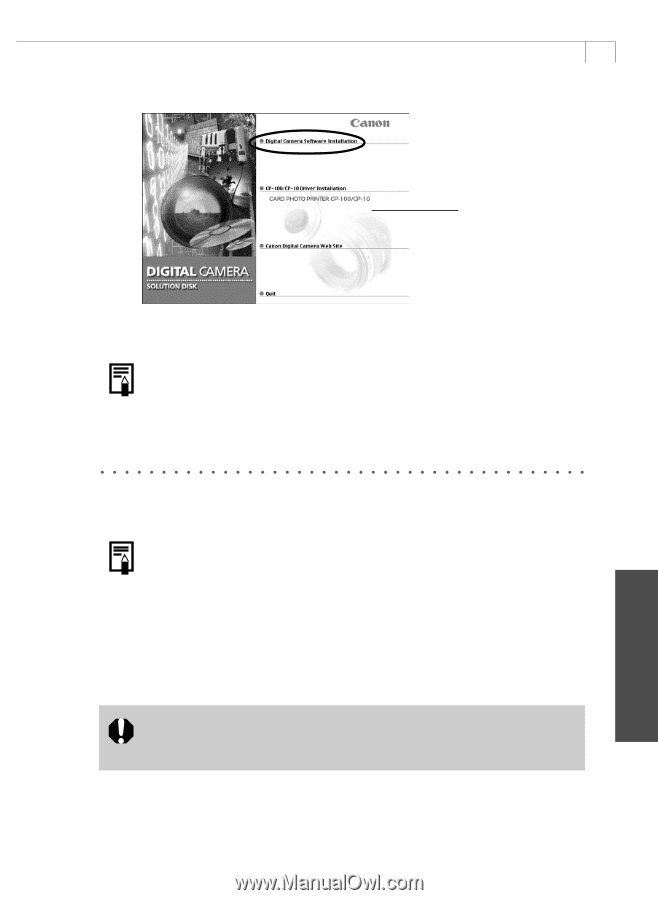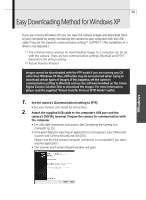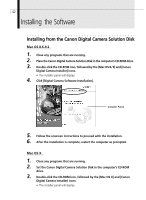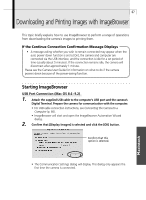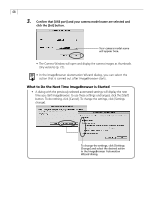Canon PowerShot G3 Software Starter Guide DC SD Ver.11 - Page 67
Installing Adobe Photoshop LE
 |
View all Canon PowerShot G3 manuals
Add to My Manuals
Save this manual to your list of manuals |
Page 67 highlights
63 4. Click [Digital Camera Software Installation]. Installer Panel 5. Follow the onscreen instructions to complete the installation. • File Viewer Utility is required to convert and save RAW images. However, it cannot be installed onto Mac OS X. To install it, switch to OS 9.1- 9.2 and restart the computer. Then double-click the CD-ROM icon, followed by the [Mac OS 8/9] folder and the [Canon Digital Camera Installer] icons to install the program. Installing Adobe Photoshop LE The Adobe Photoshop LE CD-ROM is distributed with PowerShot G3 digital cameras. • For detailed installation instructions, double-click the Adobe Photoshop LE CD-ROM icon, followed by the [English] folder and the [Install] file. 1. Close any programs that are running. 2. Place the Adobe Photoshop LE disk in the CD-ROM drive. 3. Double-click the CD-ROM icon, followed by the [English] and [Adobe Photoshop 5.0 LE] folders and the [Install Photoshop LE] icon. • The installation will start. • A product serial number is required to install Adobe Photoshop LE. You may use either [SDM501B4164785-650] or the number listed on the CDROM case if there is one. Macintosh