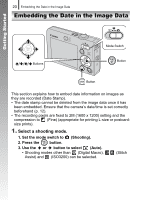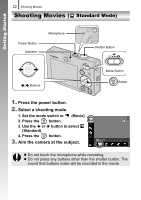Canon PowerShot SD770 IS Silver PowerShot SD770 IS / DIGITAL IXUS 85 IS Camera - Page 19
Erasing
 |
View all Canon PowerShot SD770 IS Silver manuals
Add to My Manuals
Save this manual to your list of manuals |
Page 19 highlights
Getting Started Erasing Erasing 17 Power Button Mode Switch / Buttons Button Button 1. Press the power button. 2. Set the mode switch to (Playback). 3. Use the or button to select an image to erase and press the button. 4. Confirm that [Erase] is selected and press the button. • To exit instead of erasing, select [Cancel]. Please note that erased images cannot be recovered. Exercise adequate caution before erasing an image.

Getting Started
Erasing
17
Erasing
1.
Press the power button.
2.
Set the mode switch to
(Playback).
3.
Use the
or
button to select an image to erase and
press the
button.
4.
Confirm that [Erase] is selected
and press the
button.
• To exit instead of erasing, select
[Cancel].
Please note that erased images cannot be recovered. Exercise
adequate caution before erasing an image.
Button
Button
Buttons
Mode Switch
Power Button