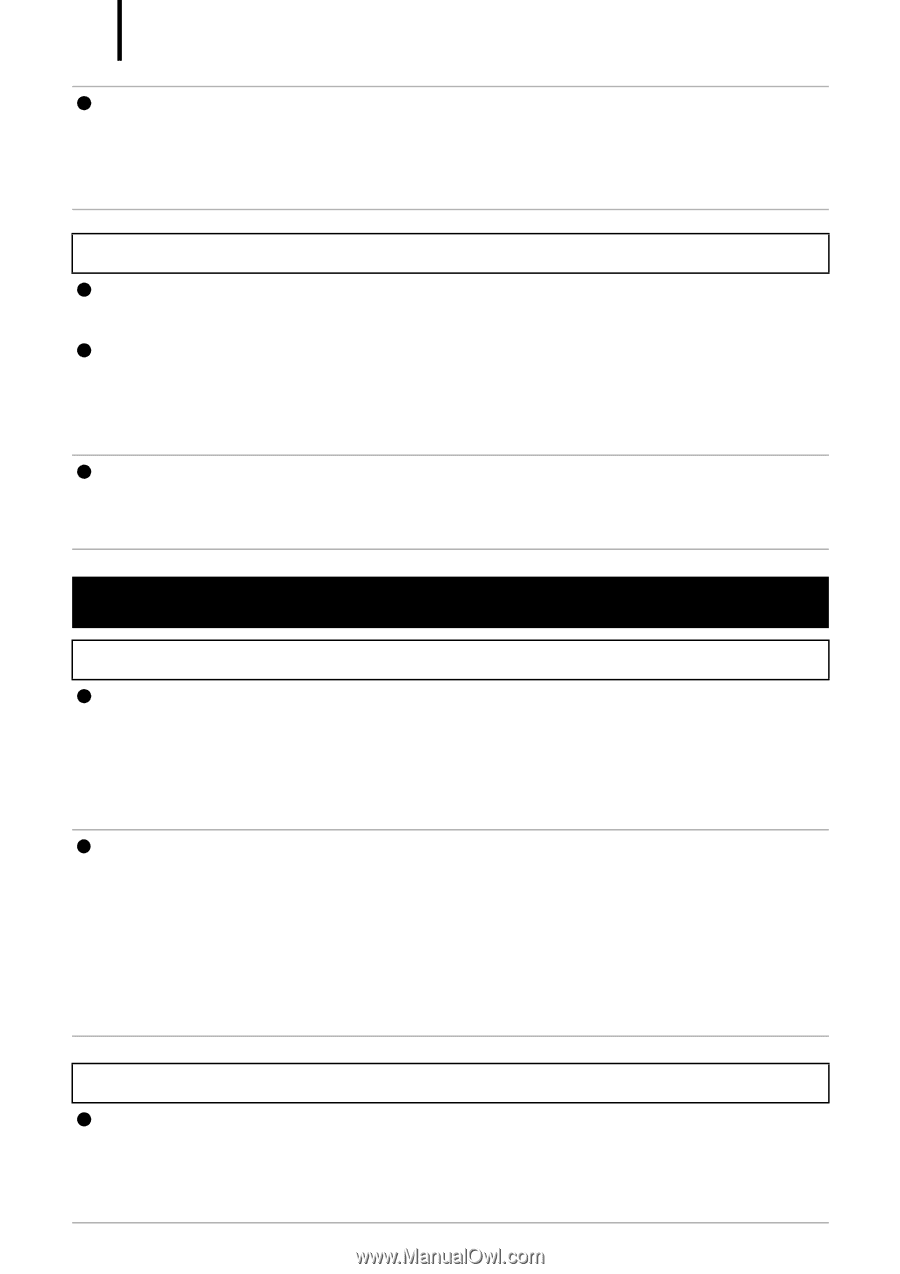Canon PowerShot SD770 IS Silver PowerShot SD770 IS / DIGITAL IXUS 85 IS Camera - Page 198
Handling Precautions
 |
View all Canon PowerShot SD770 IS Silver manuals
Add to My Manuals
Save this manual to your list of manuals |
Page 198 highlights
196 z Do not connect compact power adapters or battery chargers to devices such as electrical transformers for foreign travel because it may lead to malfunctions, excessive heat generation, fire, electric shock or injury. Flash z Do not operate the flash with dirt, dust or other items stuck to the surface of the flash. z Be careful not to cover the flash with your fingers or clothing when shooting. The flash may be damaged and emit smoke or noise. The resulting heat build-up could damage the flash. z Do not touch the surface of the flash after taking several pictures in rapid succession. Doing so could result in burns. Handling Precautions The Camera z To prevent malfunction and damage from electromagnetic waves, never place the camera near motors or equipment which generate strong magnetic fields. Exposure to strong magnetic fields may cause malfunctions or corrupt image data. z To prevent condensation when moving the camera from a cold location to a hot location, seal the camera inside a vinyl bag and remove the camera after acclimatizing it to the ambient temperature. In the event that condensation in the camera occurs, remove the memory card and battery and leave the camera idle at normal temperature until the moisture naturally evaporates. The Battery z Keep the battery terminals clean at all times. Dirty terminals may cause poor contact between the battery and camera. Polish the terminals with a soft cotton swab before charging or using the battery.