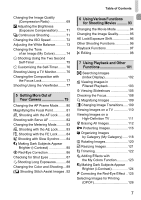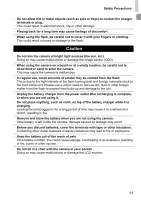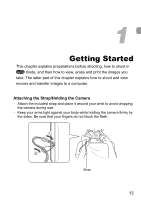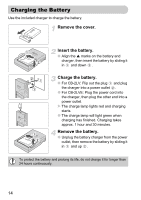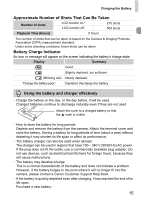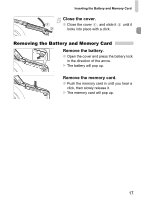Canon PowerShot SD780 IS PowerShot SD780 IS / DIGITAL IXUS 100 IS Camera User - Page 12
Do not attach accessories to the strap. - 12
 |
View all Canon PowerShot SD780 IS manuals
Add to My Manuals
Save this manual to your list of manuals |
Page 12 highlights
Safety Precautions • When putting the camera in your bag, ensure that hard objects do not come into contact with the LCD monitor. • Do not attach accessories to the strap. If this occurs, it may cause malfunctions or damage the LCD monitor. 12

Safety Precautions
12
•
When putting the camera in your bag, ensure that hard objects do not come into
contact with the LCD monitor.
•
Do not attach accessories to the strap.
If this occurs, it may cause malfunctions or damage the LCD monitor.