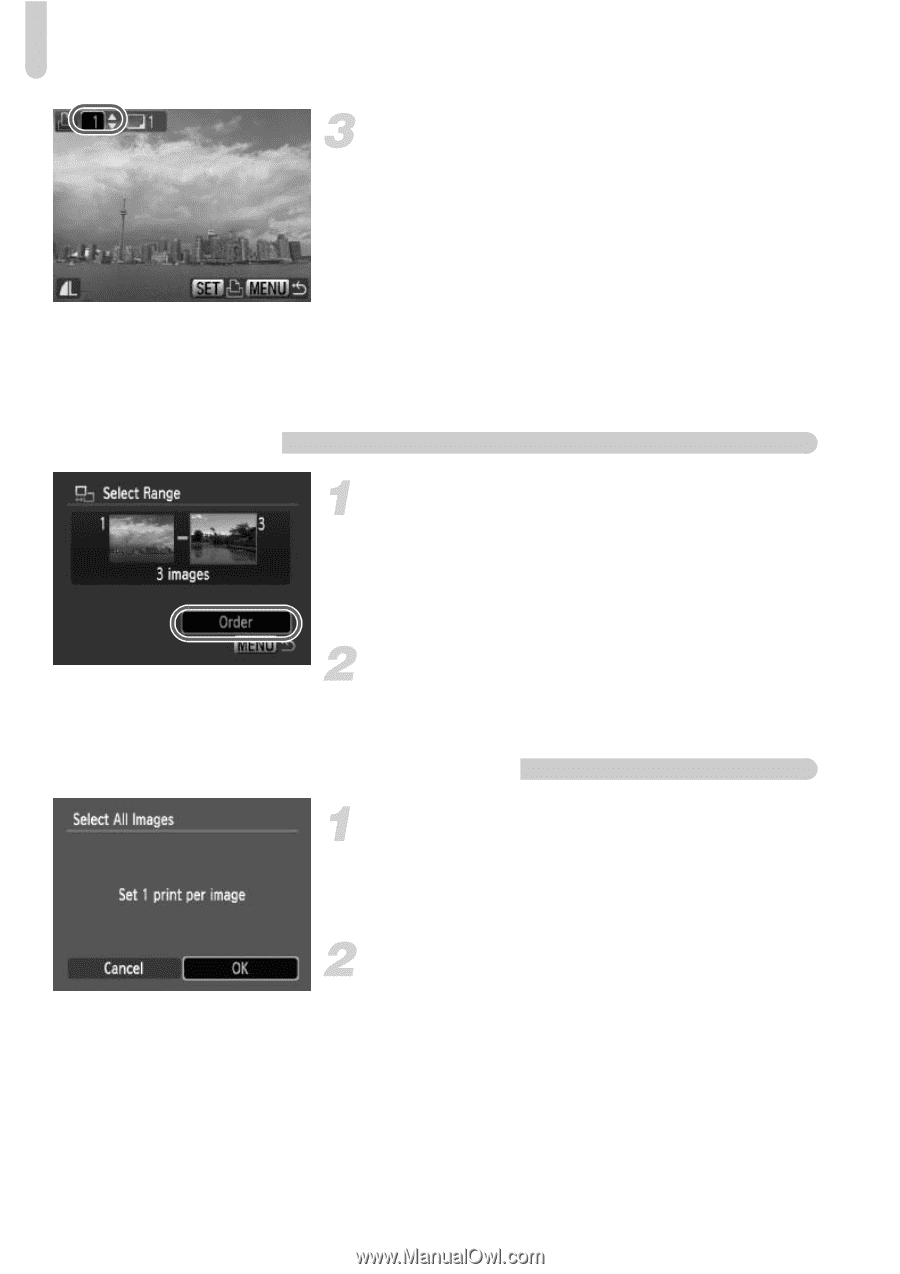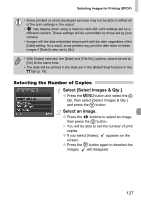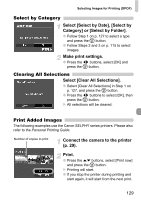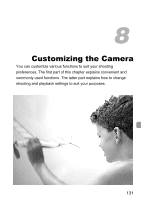Canon PowerShot SD780 IS PowerShot SD780 IS / DIGITAL IXUS 100 IS Camera User - Page 128
Set the number of prints., Select [Select Range]., Make print settings., Select [Select All Images].
 |
View all Canon PowerShot SD780 IS manuals
Add to My Manuals
Save this manual to your list of manuals |
Page 128 highlights
Selecting Images for Printing (DPOF) Set the number of prints. ● Press the op buttons to set the number of prints (maximum 99). ● Repeat Steps 2 and 3 to select other images and the number of prints for each. ● You cannot set the number of print copies for Index prints. You can only select which images to print in Step 2. Pressing the n button accepts the settings and restores the menu screen. Select Range Select [Select Range]. ● Select [Select Range] in Step 1 on p. 127 and press the m button. ● Select images according to Steps 2 and 3 on p. 113. Make print settings. ● Press the op buttons, select [Order] and press the m button. Set All Images to Print Once Select [Select All Images]. ● Select [Select All Images] from the screen in Step 1 on p. 127 and press the m button. Make print settings. ● Press the qr buttons, select [OK] and press the m button. 128