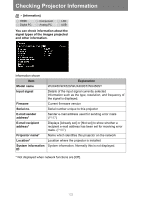Canon REALiS WX450ST Pro AV User Manual - Page 117
Setting a Password, To Cancel the Password
 |
View all Canon REALiS WX450ST Pro AV manuals
Add to My Manuals
Save this manual to your list of manuals |
Page 117 highlights
Operation Setting Functions from Menus Customizing System Operation (System Settings) To Cancel the Password Turn off the projector and unplug the power plug. Hold down the MENU button on the side control and connect the power plug. Make sure to keep holding down the MENU button until a beep sounds. When the beep sounds, the password is canceled. (The entered password is also reset.) To forcibly cancel the password from the remote control, in standby state press the MENU button 3 times, then press the POWER button. Setting a Password > [System settings] > [Other settings] > [Register password] HDMI Digital PC Component Analog PC LAN USB You can register a password for starting projection. Press the OK button after selecting [Register password], and the following screen for registering a password appears. Enter a 4 digit password. Enter the password using the buttons. The 4-digit password is entered from the left to right digits. When the final digit is entered, the password is automatically registered. Press the MENU button to abort the registration. 117