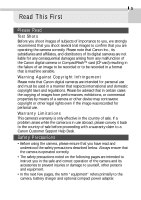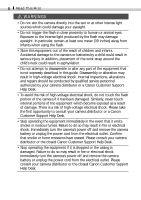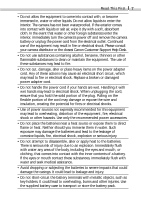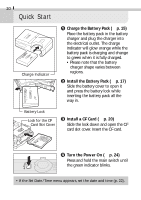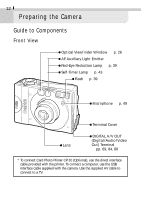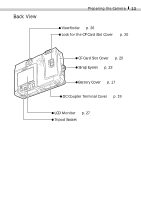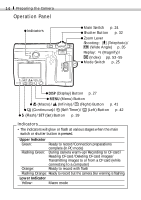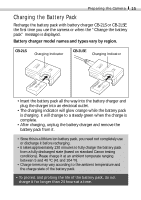Canon S110 PowerShot S110 Camera User Guide - Page 12
Quick Start - charger
 |
UPC - 013803004564
View all Canon S110 manuals
Add to My Manuals
Save this manual to your list of manuals |
Page 12 highlights
10 Quick Start Charge Indicator Battery Lock Lock for the CF Card Slot Cover Charge the Battery Pack (§ p. 15) Place the battery pack in the battery charger and plug the charger into the electrical outlet. The charge indicator will glow orange while the battery pack is charging and change to green when it is fully charged. • Please note that the battery charger shape varies between regions. Install the Battery Pack (§ p. 17) Slide the battery cover to open it and press the battery lock while inserting the battery pack all the way in. Install a CF Card (§ p. 20) Slide the lock down and open the CF card slot cover. Insert the CF card. Turn the Power On (§ p. 24) Press and hold the main switch until the green indicator blinks. • If the Set Date / Time menu appears, set the date and time (p. 22).