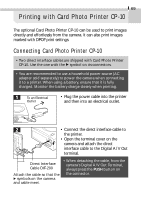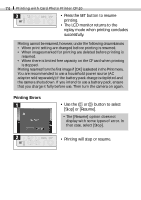Canon S110 PowerShot S110 Camera User Guide - Page 71
Printing with Card Photo Printer CP-10
 |
UPC - 013803004564
View all Canon S110 manuals
Add to My Manuals
Save this manual to your list of manuals |
Page 71 highlights
69 Printing with Card Photo Printer CP-10 The optional Card Photo Printer CP-10 can be used to print images directly and effortlessly from the camera. It can also print images marked with DPOF print settings. Connecting Card Photo Printer CP-10 • Two direct interface cables are shipped with Card Photo Printer CP-10. Use the one with the symbol on its connectors. • You are recommended to use a household power source (AC adapter sold separately) to power the camera when connecting it to a printer. When using a battery, ensure that it is fully charged. Monitor the battery charge closely when printing. To an Electrical Outlet • Plug the power cable into the printer and then into an electrical outlet. • Connect the direct interface cable to the printer. • Open the terminal cover on the camera and attach the direct interface cable to the Digital A / V Out terminal. Direct Interface Cable DIF-200 Attach the cable so that the symbols on the camera and cable meet. • When detaching the cable, from the camera's Digital A / V Out Terminal, always press the PUSH button on the connector.