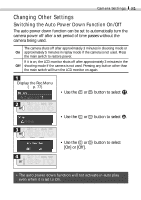Canon S110 PowerShot S110 Camera User Guide - Page 86
Shooting/Replaying with a TV Monitor
 |
UPC - 013803004564
View all Canon S110 manuals
Add to My Manuals
Save this manual to your list of manuals |
Page 86 highlights
84 Shooting/Replaying with a TV Monitor A TV monitor can be used to view images as they are shot or replayed when it is connected to the camera via the supplied AV cable (AVC-DC200). Always turn the camera and TV power off before attaching or detaching the AV cable. Yellow Black • After the cable has been attached, turn on the TV and switch it to the Video mode. • Turn on the camera and slide its mode switch to or . • If the image does not appear on the TV when shooting, press the button. • TV monitors cannot be used with the and mode. • Images will not appear in the camera's LCD monitor when the TV is used as the monitor. • The video output signal can be switched (NTSC or PAL) to accommodate different regional standards (p. 82). The default setting will vary between regions. NTSC: Japan, U.S.A., Canada, Taiwan, etc PAL: Europe, Asia (excluding Taiwan), Oceania, etc. • Connect the AV cable to either the left or right Audio In jack on the TV. Please check your TV's manual for the correct configuration.