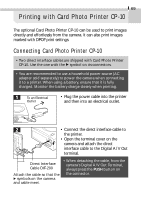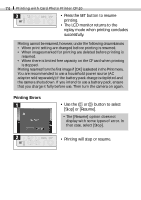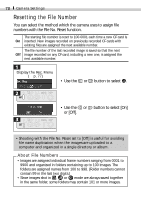Canon S110 PowerShot S110 Camera User Guide - Page 76
button to resume, printing., replay mode when printing concludes, successfully., button to select,
 |
UPC - 013803004564
View all Canon S110 manuals
Add to My Manuals
Save this manual to your list of manuals |
Page 76 highlights
74 Printing with Card Photo Printer CP-10 • Press the button to resume printing. • The LCD monitor returns to the replay mode when printing concludes successfully. Printing cannot be resumed, however, under the following circumstances. • When print setting are changed before printing is resumed. • When images marked for printing are deleted before printing is resumed. • When there is limited free capacity on the CF card when printing is stopped. Printing resumes from the first image if [OK] is selected in the Print menu. You are recommended to use a household power source (AC adapter sold separately) if the battery pack charge is depleted and the camera shuts down. If you intend to use a battery pack, ensure that you charge it fully before use. Then turn the camera on again. Printing Errors • Use the or button to select [Stop] or [Resume]. • The [Resume] option does not display with some types of error. In that case, select [Stop]. • Printing will stop or resume.