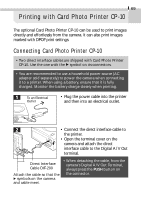Canon S110 PowerShot S110 Camera User Guide - Page 70
Resetting Print Settings
 |
UPC - 013803004564
View all Canon S110 manuals
Add to My Manuals
Save this manual to your list of manuals |
Page 70 highlights
68 Print Settings (DPOF Settings) Resetting Print Settings Resetting the print settings removes them from all the selected images and resets the print type to [Standard], the date setting to [Off] and the file number setting to [Off]. Display the Print Order menu (§ p. 63) • Use the or button to select [Reset]. • Use the or button to select [OK]. • To cancel instead of resetting, select [Cancel].

68
Print Settings (DPOF Settings)
Resetting Print Settings
Resetting the print settings removes them from all the selected
images and resets the print type to [Standard], the date setting to
[Off] and the file number setting to [Off].
Display the Print Order
menu (
p. 63)
•
Use the
or
button to select
[Reset].
•
Use the
or
button to select
[OK].
•
To cancel instead of resetting, select
[Cancel].