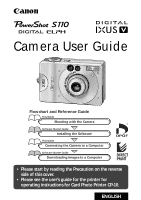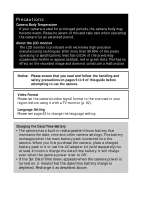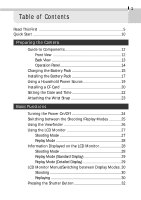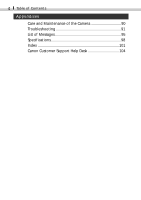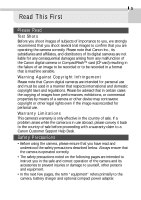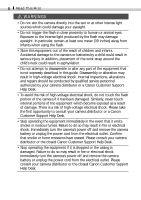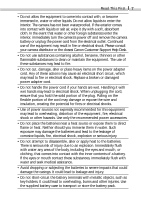Canon S110 PowerShot S110 Camera User Guide - Page 5
Print Settings DPOF Settings, Printing with Card Photo Printer CP-10, Camera Settings, Shooting/
 |
UPC - 013803004564
View all Canon S110 manuals
Add to My Manuals
Save this manual to your list of manuals |
Page 5 highlights
Table of Contents 3 Print Settings (DPOF Settings) Displaying the Print Settings Menu 63 Setting the Print Style 64 Selecting Images for Printing 65 Resetting Print Settings 68 Printing with Card Photo Printer CP-10 Connecting Card Photo Printer CP-10 69 Printing 70 Printing the Displayed Image 70 Printing with DPOF Print Settings 72 Setting the Print Style 75 Camera Settings Displaying the Rec. Menu 77 Resetting the File Number 78 Setting the Beep On/Off 79 Formatting CF Cards 80 Changing Other Settings 81 Switching the Auto Power Down Function On/Off ......... 81 Setting the Video Signal Format 82 Setting the Language 83 Shooting/Replaying with a TV Monitor Shooting/Replaying with a TV Monitor 84 Downloading Images to a Computer Downloading Directly from a CF Card 85 Inserting the CF Card 85 Downloading Images 86 Connecting the Camera to a Computer with a USB Cable 87 Connecting to a USB Port 88