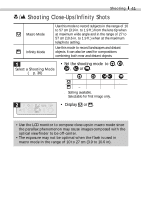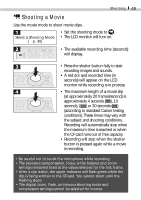Canon S110 PowerShot S110 Camera User Guide - Page 47
Setting the White Balance - black friday
 |
UPC - 013803004564
View all Canon S110 manuals
Add to My Manuals
Save this manual to your list of manuals |
Page 47 highlights
Shooting 45 Setting the White Balance Setting the white balance to match the dominant light source when shooting will adjust the coloring of the image (excluding images) to the correct settings for the prevailing light conditions. Auto Daylight Cloudy Tungsten Fluorescent Black and White The camera sets the white balance automatically. Use this setting for recording outdoors on a bright day. Use this setting to record in shade or under overcast or twilight. Use this setting for recording under tungsten lighting. Use this setting to record under fluorescent lighting. Use this setting to record black and white images. • Set the shooting mode to , , Select a Shooting Mode (§ p. 36) or . • Press the button repeatedly until the White Balance menu appears (p. 30). • Use the or button to select a setting. • You can confirm the effect of the setting adjustment in the LCD monitor image when the LCD monitor is on. • A shot can be taken immediately after. The menu will reappear after the shot, allowing you to adjust the setting.