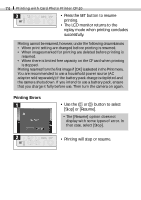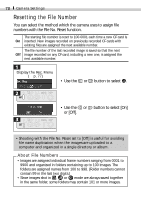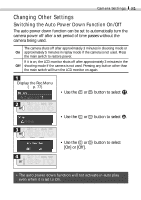Canon S110 PowerShot S110 Camera User Guide - Page 79
Camera Settings - camera review
 |
UPC - 013803004564
View all Canon S110 manuals
Add to My Manuals
Save this manual to your list of manuals |
Page 79 highlights
77 Camera Settings Displaying the Rec. Menu Camera settings are adjusted with the Rec. menu according to the following procedures. For instructions on changing the resolution and compression , please see page 37. Please see page 34 to learn how to change the review time for images. • The Rec. menu can be displayed in mode. It can not be shown in mode. • Press the button repeatedly until the Rec. menu appears (p. 30). • Complete the procedure.

77
Camera Settings
Displaying the Rec. Menu
Camera settings are adjusted with the Rec. menu according to the
following procedures. For instructions on changing the resolution
and compression
, please see page 37. Please see page 34 to
learn how to change the review time
for images.
• The Rec. menu can be displayed in
mode. It
can not be shown in
mode.
• Press the
button repeatedly
until the Rec. menu appears (p. 30).
• Complete the procedure.