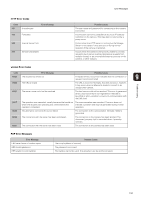Canon VB-M42 Network Video Recording Software RM Series Administrator s Manual - Page 132
Event Information
 |
View all Canon VB-M42 manuals
Add to My Manuals
Save this manual to your list of manuals |
Page 132 highlights
Event Information Event Information Displayed Message Motion Detection [Motion On] or [Motion Off] Sensor Recording [Sensor On] or [Sensor Off] Record Now [Manual Recording Started] or [Manual Recording Stopped] Intelligent Function [Intelligent Function On] or [Intelligent Function Off] Volume Detection [Volume Detection On] or [Volume Detection Off] Recording [Recording Started] or [Recording Stopped] Change in the recording frame rate [Recording Frame Rate reduced due to high load issues] or [Reverted to the Recording Frame Rate due to resolution of high load issues] Low Disk Space Warning [Warning: Files deleted due to low disk space] Delete recorded files (when disk space is insufficient) [Delete recorded files (when disk space is insufficient) started] or [Delete recorded files (when disk space is insufficient) stopped] Delete recorded files (when disk space is low) [Delete recorded files (when disk space is low) started] or [Delete recorded files (when disk space is low) stopped] Suspending/Resuming Recording [Recording Suspended] or [Fixed: Recording Resumed] Camera Communications Error [Error: Cannot Connect to Camera] or [Connection to Camera Fixed] Storage Server Starting/Stopping [Storage Server Started] or [Storage Server Stopped] 132