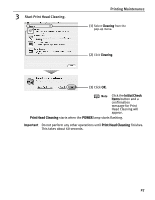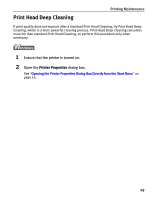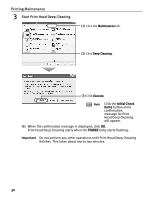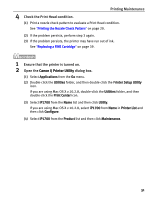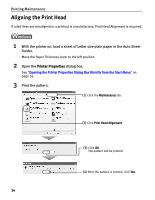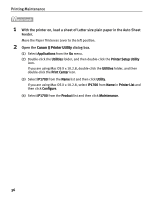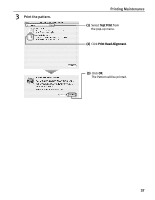Canon iP1700 Quick Start Guide - Page 36
Print Head Deep Cleaning starts when
 |
UPC - 013803066173
View all Canon iP1700 manuals
Add to My Manuals
Save this manual to your list of manuals |
Page 36 highlights
Printing Maintenance 3 Start Print Head Deep Cleaning. (1) Select Cleaning from the pop-up menu. (2) Click Deep Cleaning. (3) Click OK. Note Click the Initial Check Items button and a confirmation message for Print Head Deep Cleaning will appear. Print Head Deep Cleaning starts when the POWER lamp starts flashing. Important Do not perform any other operations until Print Head Deep Cleaning finishes. This takes about one to two minutes. 32
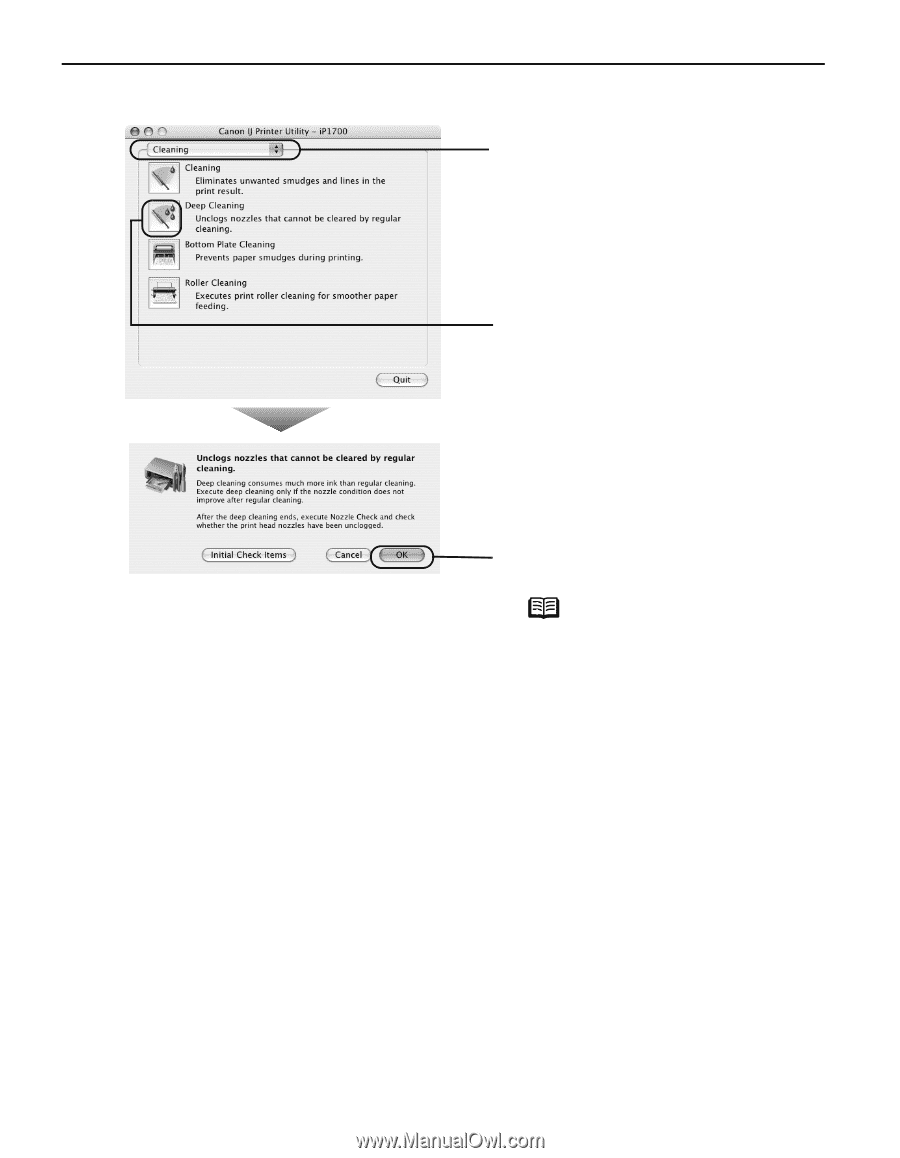
Printing Maintenance
32
3
Start Print Head Deep Cleaning.
Print Head Deep Cleaning starts when the
POWER
lamp starts flashing.
Important
Do not perform any other operations until Print Head Deep Cleaning
finishes. This takes about one to two minutes.
(1)
Select
Cleaning
from the
pop-up menu.
(2)
Click
Deep Cleaning
.
(3)
Click
OK
.
Note
Click the
Initial Check
Items
button and a
confirmation
message for Print
Head Deep Cleaning
will appear.