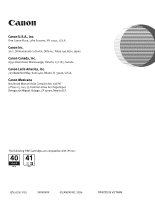Index
67
Index
A
Advanced Printing
.......................................................
16
ALARM Lamp
................................................................
2
ALARM Lamp Flashes
...................................................
56
Aligning the Print Head
...............................................
34
An Error Message Appears on the Screen
.....................
58
B
Borderless Print
..........................................................
18
Borderless Printing
.....................................................
52
C
Cancel Printing
............................................................
15
Cannot Install the Printer Driver
...................................
48
Canon IJ Printer Utility dialog box
................................
21
CANON U.S.A., INC. LIMITED WARRANTY --- (USA Only)
..65
CL-41
..........................................................................
39
Cleaning
...............................................................
25
,
29
D
Deep Cleaning
.......................................................
29
,
31
Driver
settings
.........................................................
12
,
14
uninstalling
.........................................................
58
E
Easy-PhotoPrint
..........................................................
18
Easy-WebPrint
............................................................
18
Examining the Nozzle Check Pattern
............................
23
Exif Print
.....................................................................
18
F
FINE Cartridge
.............................................................
39
G
Glossy Photo Paper
.....................................................
10
H
High Resolution Paper
.................................................
10
L
Load Limit Mark
...........................................................
6
Loading 4" x 6" size papers
..........................................
8
Loading Envelopes
.......................................................
7
Loading Plain Paper
.....................................................
6
M
Matte Photo Paper
......................................................
10
Media Name
...............................................................
10
Media Type
.....................................................
10
,
12
,
14
Minimum System Requirements
..................................
61
N
Nozzle Check
........................................................
20
,
21
Nozzle Check Pattern
examining
...........................................................
23
printing
..............................................................
20
O
Opening the Printer Properties Dialog Box Directly from the
Start Menu
.............................................................
16
Opening the Printer Properties Dialog Box from your
Application Program
...............................................
16
P
Page Setup
.................................................................
13
Page Setup dialog box
................................................
13
Paper Feed Rollers
......................................................
54
Paper Size
..................................................................
13
Paper Support Load Limit
............................................
10
Paper Thickness Lever
..................................................
5
Paper Thickness Lever Position
...................................
10
Pattern Check dialog
...................................................
24
PG-40
.........................................................................
39
Photo Paper Plus Double Sided
...................................
10
Photo Paper Plus Glossy
.............................................
10
Photo Paper Plus Semi-Gloss
......................................
10
Photo Paper Pro
..........................................................
10
Photo Stickers
............................................................
10
PhotoRecord
...............................................................
18
POWER button
..............................................................
2
POWER lamp
.................................................................
2
Preparing the Printer
....................................................
5
Preview before printing
...............................................
12
Print Center
................................................................
21
Print Check Pattern
...............................................
20
,
22
Print dialog box
....................................................
11
,
14
Print Head Alignment
............................................
34
,
37
Print Head Cleaning
....................................................
25
Print Head Deep Cleaning
...........................................
29
Print Media to Avoid
.....................................................
4
Print Mode
.................................................................
14
Print Quality
.........................................................
12
,
50
Printer Driver Settings for Media Type
.........................
10
Printer Properties dialog box
......................
11
,
16
,
20
,
51