Canon iP1700 Quick Start Guide - Page 63
Error No.:1700 - ink absorber
 |
UPC - 013803066173
View all Canon iP1700 manuals
Add to My Manuals
Save this manual to your list of manuals |
Page 63 highlights
Troubleshooting Problem "Error No.:1700" Possible Cause The ink absorber is almost full Try This Ink used for cleaning is absorbed in a ink absorber inside the machine. Press the RESUME/CANCEL button to dismiss the error message and continue printing. You can continue printing for a while, but once the ink absorber becomes completely full, you will not be able to print until the ink absorber is replaced. Contact a Canon service representative as soon as possible to have this part replaced. 59
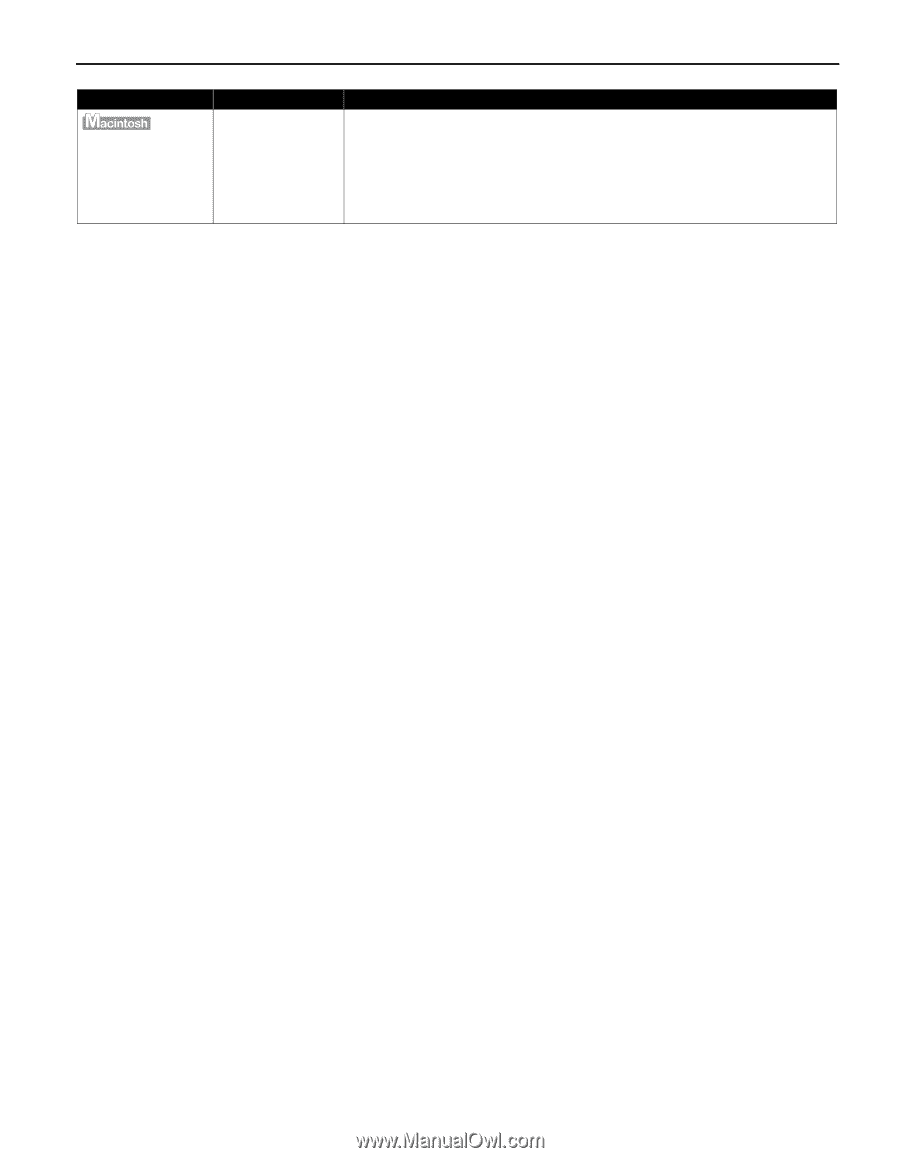
Troubleshooting
59
"Error No.:1700"
The ink absorber is
almost full
Ink used for cleaning is absorbed in a ink absorber inside the machine.
Press the
RESUME/CANCEL
button to dismiss the error message and continue
printing. You can continue printing for a while, but once the ink absorber
becomes completely full, you will not be able to print until the ink absorber is
replaced.
Contact a Canon service representative as soon as possible to have this part
replaced.
Problem
Possible Cause
Try This














