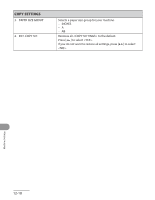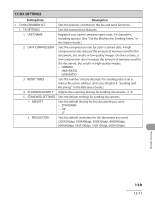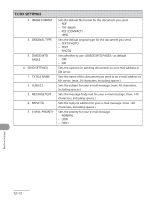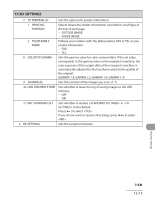Canon imageCLASS MF4690 imageCLASS MF4690 Basic Operation Guide - Page 272
spaces. See Set the Machine for Sending Faxes, in the Starter - user manual
 |
View all Canon imageCLASS MF4690 manuals
Add to My Manuals
Save this manual to your list of manuals |
Page 272 highlights
TX/RX SETTINGS 2. FAX SETTINGS. 1. RX MODE 2. USER SETTINGS 1. UNIT TELEPHONE # 2. TEL LINE TYPE 3. OFFHOOK ALARM 3. TX SETTINGS 1. ECM TX 2. PAUSE TIME Set the fax features. Selects the receive mode. (See "Set the Machine for Receiving Faxes," in the Starter Guide.) - FaxOnly - FaxTel - AnsMode - DRPD - Manual Specifies the basic operation settings in the fax mode. Registers your fax number (max. 20 characters, including spaces). (See "Set the Machine for Sending Faxes," in the Starter Guide.) Selects the telephone line type. (See "Set the Machine for Sending Faxes," in the Starter Guide.) - TOUCH TONE - ROTARY PULSE Sets whether the alarm sounds when the handset of the external telephone is off the hook. - ON - OFF Sets the transmission features. Sets whether the ECM (Error Correction Mode) transmission is activated. - ON - OFF Sets the pause time when you insert pause into the dialing sequence. (1SEC-15SEC) Machine Settings 12-15