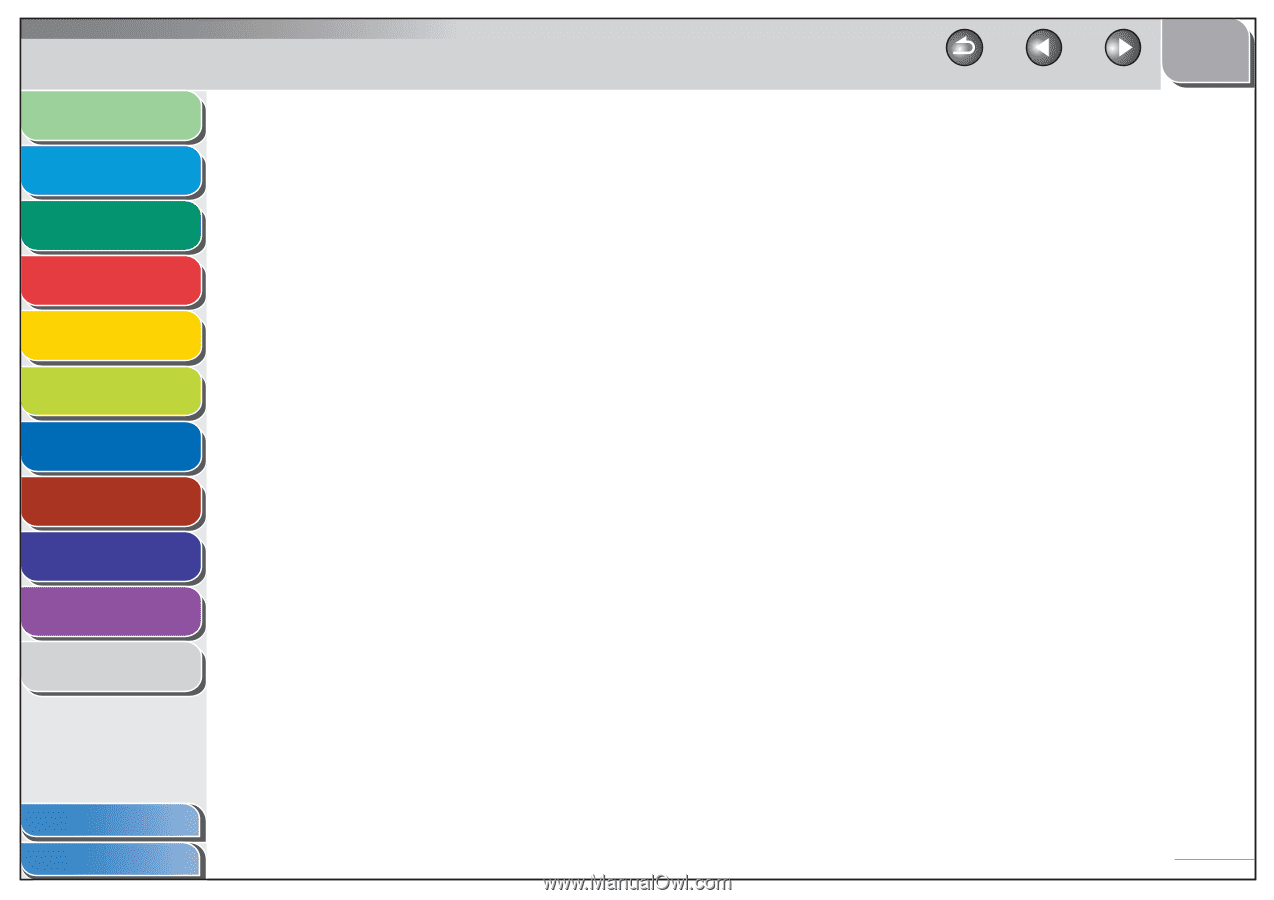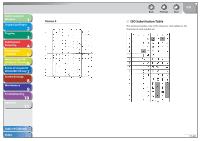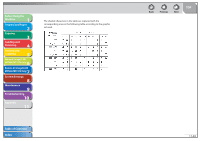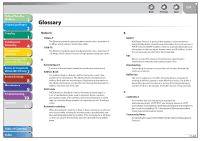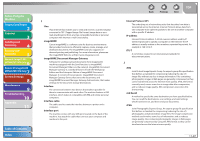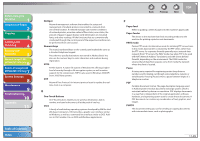Canon imageCLASS MF7480 imageCLASS MF7400 Series Reference Guide - Page 470
I-fax, imageWARE, imageWARE Document Manager Gateway, Interface, Interface cable, Interface port
 |
View all Canon imageCLASS MF7480 manuals
Add to My Manuals
Save this manual to your list of manuals |
Page 470 highlights
Before Using the Machine 1 Original and Paper 2 Copying 3 Sending and Receiving 4 Printing and Scanning 5 Network (imageCLASS 6 MF7480/MF7470 Only) Remote UI (imageCLASS 7 MF7480/MF7470 Only) System Settings 8 Maintenance 9 Troubleshooting 10 Appendix 11 Table of Contents Index I I-fax I-fax (Internet fax) enables you to send and receive a scanned original converted to TIFF (Tagged Image File Format) image data as an email attachment to/from any I-fax compatible facsimile or personal computer with Internet e-mail functionality. imageWARE Canon imageWARE is a software suite for business environments that provides functions to efficiently capture, create, manage, and distribute documents. The imageWARE suite also supports ondemand printing and publishing. For more information, please see the imageWARE Web site at http://www.imageware.com. imageWARE Document Manager Gateway Software for sending scanned documents from imageCLASS machines equipped with the Send function, to imageWARE Document Manager folders via the network. imageWARE Document Manager Gateway is a standard feature of both the Workgroup Edition and the Enterprise Edition of imageWARE Document Manager. It consists of two programs: imageWARE Document Manager Gateway Server, that stores the documents, and imageWARE Document Manager Gateway Administrator, that makes settings for the document storage destinations. Interface The connection between two devices that makes it possible for them to communicate with each other. The machine features a USB interface, which makes it compatible with IBM and similar personal computers. Interface cable The cable used to create the interface between a printer and a computer. Interface port The machine comes with one USB port, located on the back of the machine. You attach the cable that connects your computer and machine to this port. Back Previous Next TOP Internet Protocol (IP) The underlying set of networking rules that describes how data is transmitted across the Internet. Internet Protocol allows data from one computer to be split into packets to be sent to another computer with a specific IP address. IP address Internet Protocol address. A 32-bit numeric address used by IP (internet protocol) to specify a computer on the Internet. The IP address is usually written as four numbers separated by periods. An example is 128.121.4.5. ITU-T A committee created to set international standards for telecommunications. J JBIG Joint Bi-level Image Experts Group. An experts group file specification that defines a standard for compressing (reducing the size of ) image files without any loss in image information. Files containing photographic images in Web pages are generally compressed so they can be transferred across the Internet more quickly. JPEG, the format currently used, causes some loss in image data after compression, and so reduces image quality. JBIG compression overcomes this shortcoming. Job Recall A method to specify the same destination you have specified before. You can recall the destinations, scan settings, and send settings which have been set, and then send your documents. JPEG Joint Photographic Experts Group. An experts group file specification that defines a standard for compressing (reducing the size of ) photographic and photorealistic image files. The image compression method used involves some loss of information, and so reduces image quality. Files containing photographic images in Web pages are generally compressed by using the JPEG format so they can be transferred across the Internet more quickly. 11-87