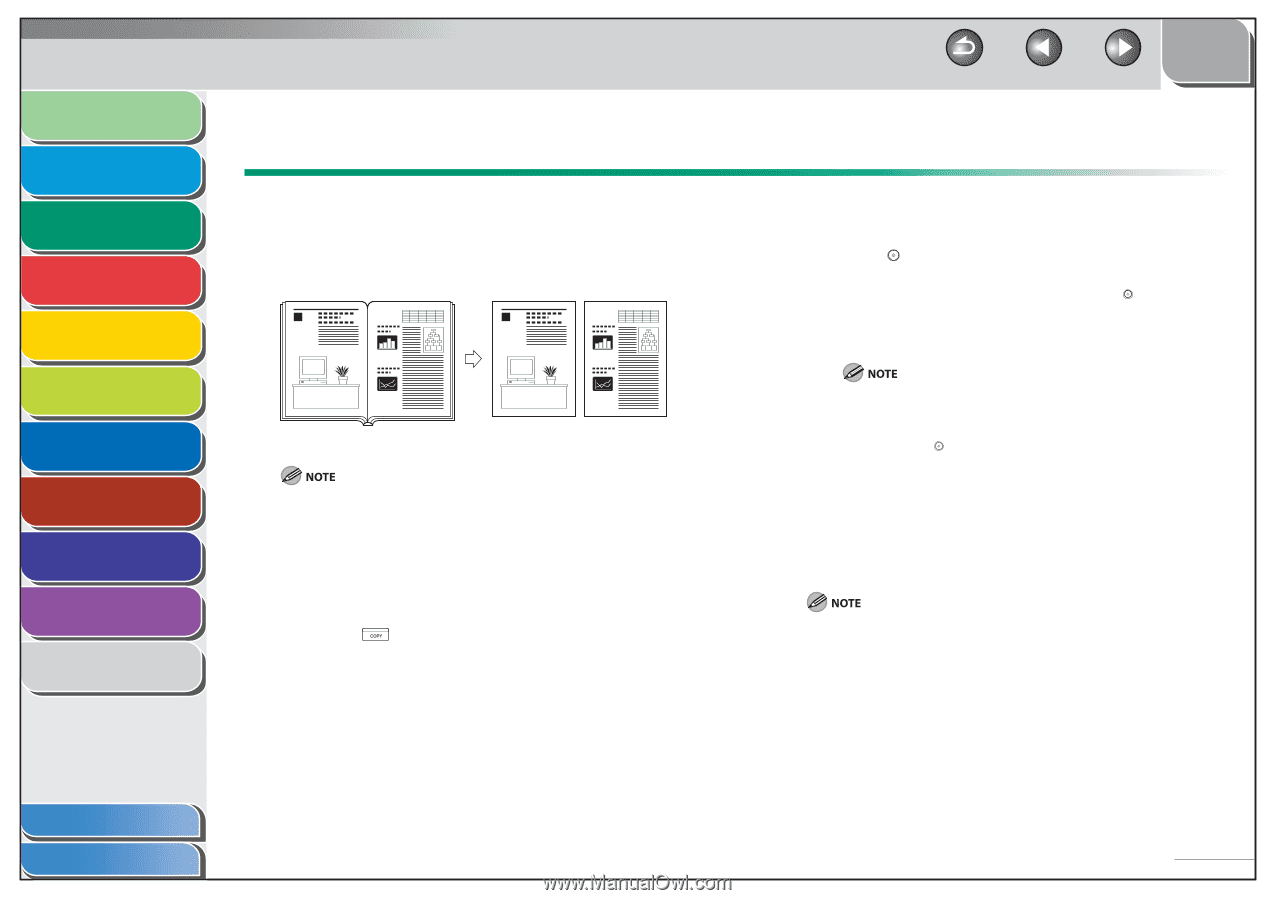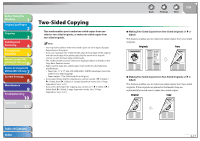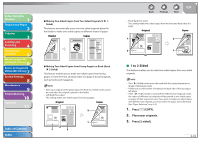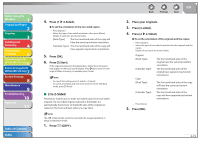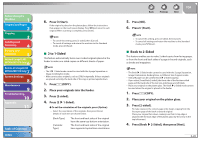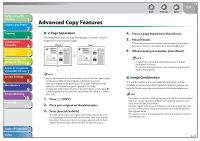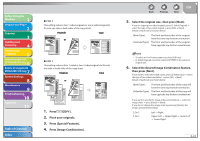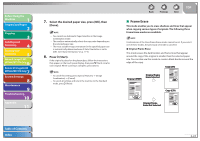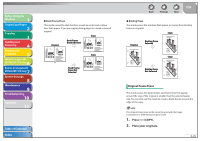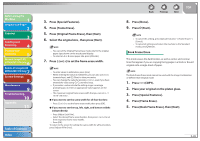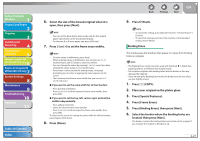Canon imageCLASS MF7480 imageCLASS MF7400 Series Reference Guide - Page 93
Advanced Copy Features, 2- Separation, Image Combination
 |
View all Canon imageCLASS MF7480 manuals
Add to My Manuals
Save this manual to your list of manuals |
Page 93 highlights
Before Using the Machine 1 Original and Paper 2 Copying 3 Sending and Receiving 4 Printing and Scanning 5 Network (imageCLASS 6 MF7480/MF7470 Only) Remote UI (imageCLASS 7 MF7480/MF7470 Only) System Settings 8 Maintenance 9 Troubleshooting 10 Appendix 11 Table of Contents Index Advanced Copy Features ˙ 2-Page Separation This mode enables you to copy facing pages in a book or bound original to fit onto separate pages. Original Copies 1 1 - The 2-page Separation mode cannot be used with the Two-sided, Image Combination, Different Size Originals, or Binding Erase mode. - Place your original on the platen glass. The 2-page Separation mode cannot be used when the original is placed in the feeder. - To make two-sided copies of books or bound originals, use the Book ⾣ 2-Sided copying feature of the Two-sided mode. (See "Book to 2-Sided," on p. 3-20.) 1. Press (COPY). 2. Place your original on the platen glass. 3. Press [Special Features]. To make copies in the correct page order, begin copying from the first open page of the book or bound original. Place your original face down, making sure that its top edge is aligned with the back edge of the platen glass (by the arrow in the top left corner). Back Previous Next TOP 4. Press [2-page Separation], then [Done]. 5. Press (Start). To scan the next two facing pages, turn the page of the original. Place your original on the platen glass, then press (Start). 6. When scanning is complete, press [Done]. - To cancel this setting, press [Special Features] → [2-page Separation] → [Cancel]. - To cancel all settings and return the machine to the Standard mode, press (Reset). ˙ Image Combination This mode enables you to automatically reduce two or four originals, as well as two-sided originals or the facing pages of a book, to fit onto one side or both sides of a selected paper size. - The Image Combination mode cannot be used with the Automatic Paper Selection, 2-page Separation, Different Size Originals, Original Frame Erase, or Book Frame Erase mode. - Originals copied in the Image Combination mode must all be the same size. You cannot use the Image Combination mode with the Different Size Originals mode. - The reduction ratio is automatically set so that the originals fit onto the selected paper size. 3-22