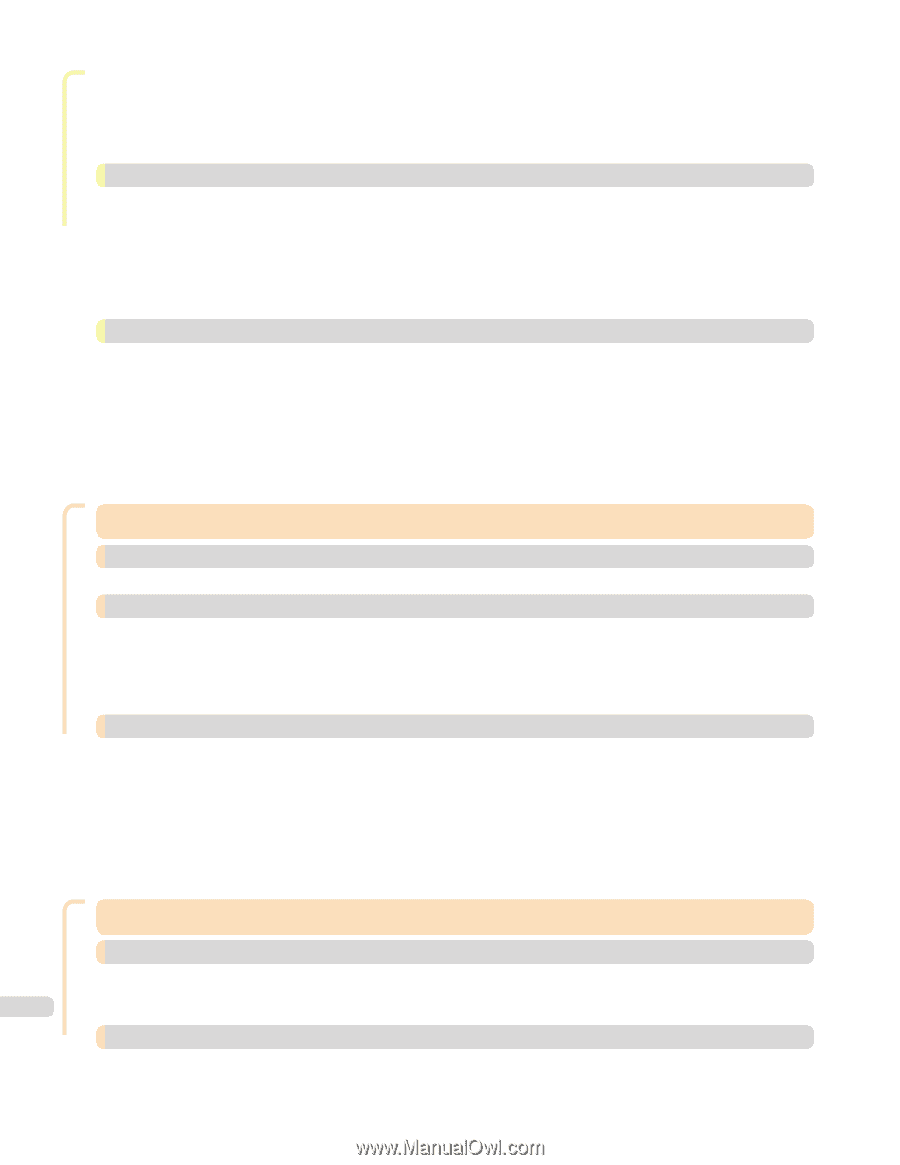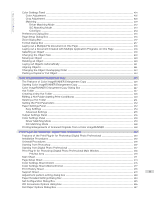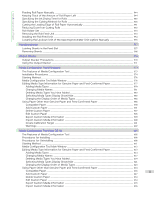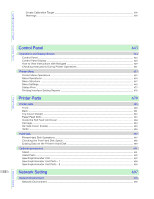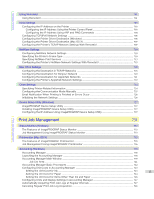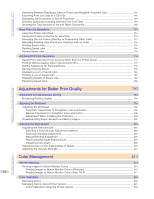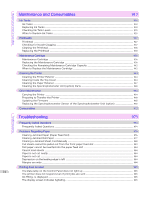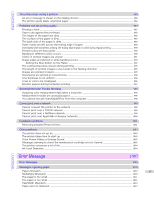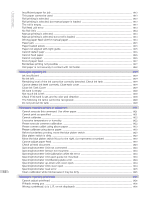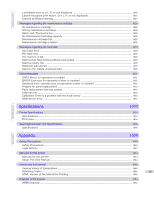Print Job Management
Switching Between Displaying Jobs on Printer and Regularly Acquired Jobs
...............................................
748
Exporting Print Job Data as a CSV File
...........................................................................................................................
748
Displaying Job Properties or Period Properties
..........................................................................................................
749
Showing, Saving and Loading Selected Unit Cost Data
..........................................................................................
750
Showing the Total Amount of Ink and Paper Consumed
........................................................................................
750
Basic Print Job Operations
752
Using the Printer Hard Disk
.................................................................................................................................................
752
Saving Print Jobs on the Printer Hard Disk
..................................................................................................................
754
Managing the Job Queue (Deleting or Preempting Other Jobs)
.........................................................................
757
Managing Pending Jobs (Printing or Deleting Jobs on Hold)
................................................................................
759
Printing Saved Jobs
.................................................................................................................................................................
761
Deleting Saved Jobs
................................................................................................................................................................
766
Moving Saved Jobs
..................................................................................................................................................................
770
Advanced Print Job Operations
774
Saving Print Jobs Sent from Sources Other than the Printer Driver
................................................................
774
Printing Without Saving Jobs in the Common Box
....................................................................................................
775
Setting Passwords for Personal Boxes
...........................................................................................................................
776
Naming Personal Boxes
.........................................................................................................................................................
779
Displaying a List of Saved Jobs
.........................................................................................................................................
782
Printing a List of Saved Jobs
..............................................................................................................................................
785
Displaying Details of Saved Jobs
.......................................................................................................................................
786
Renaming Saved Jobs
............................................................................................................................................................
789
Adjustments for Better Print Quality
Adjustments for Better Print Quality
793
Adjustment for high-precision printing
794
Enhancing Printing Quality
...................................................................................................................................................
794
Adjusting the Printhead
796
Adjusting the Printhead
.........................................................................................................................................................
796
Automatic Adjustment to Straighten Lines and Colors
....................................................................................
796
Manual Adjustment to Straighten Lines and Colors
...........................................................................................
798
Adjustment When Installing the Printhead
.............................................................................................................
800
Troubleshooting Paper Abrasion and Blurry Images
................................................................................................
801
Adjusting the feed amount
803
Adjusting the Feed Amount
.................................................................................................................................................
803
Selecting a Feed Amount Adjustment Method
.....................................................................................................
803
Automatic Banding Adjustment
..................................................................................................................................
804
Manual Banding Adjustment
.........................................................................................................................................
805
Fine-Tuning the Paper Feed Amount
.........................................................................................................................
807
Adjusting Line Length
......................................................................................................................................................
808
Adjusting Color on the Trailing Edge of Sheets
..........................................................................................................
809
Adjusting the Vacuum Strength
.........................................................................................................................................
810
Color Management
Color Management
813
Monitor Matching
814
Printing Images to Match Monitor Colors
.....................................................................................................................
814
Printing Images to Match Monitor Colors (Windows)
........................................................................................
815
Printing Images to Match Monitor Colors (Mac OS X)
......................................................................................
817
Color Calibration
820
Managing Colors
.......................................................................................................................................................................
820
Managing Colors Using Printer Sensors
........................................................................................................................
825
Color Calibration Using the Printer Sensor
............................................................................................................
826
14