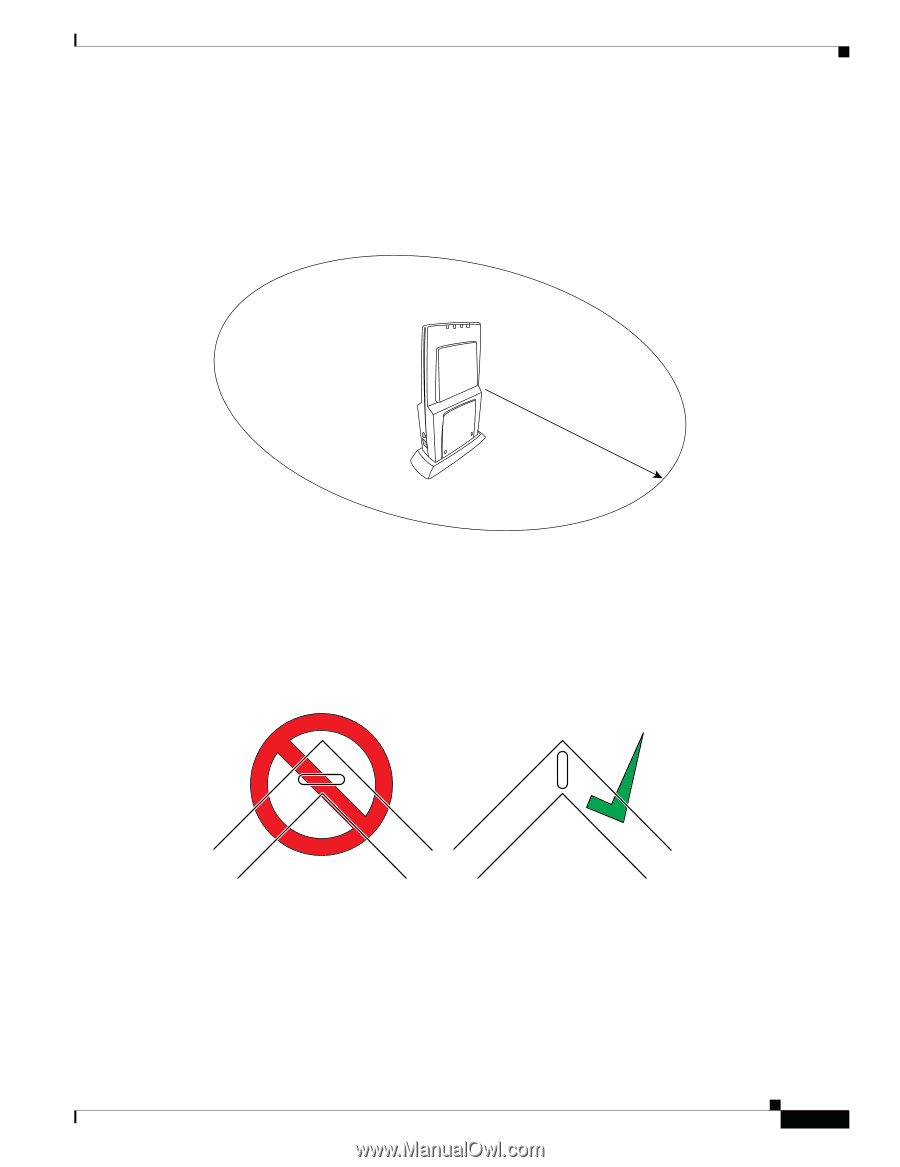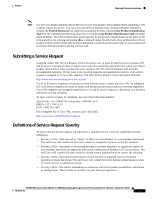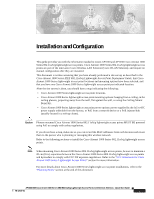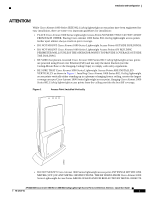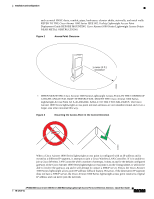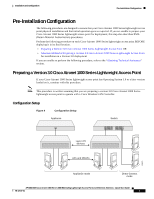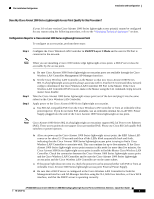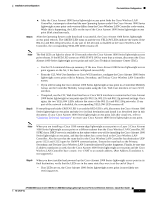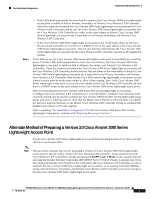Cisco AIR-AP1020 Quick Start Guide - Page 13
Access Point Clearance, Mounting the Access Point in the Correct Direction
 |
UPC - 882658025952
View all Cisco AIR-AP1020 manuals
Add to My Manuals
Save this manual to your list of manuals |
Page 13 highlights
Installation and Configuration such as metal HVAC ducts, conduit, pipes, bookcases, elevator shafts, stairwells, and metal walls. REFER TO THE Cisco Aironet 1000 Series IEEE 802.11a/b/g Lightweight Access Point Deployment Guide BEFORE MOUNTING Cisco Aironet 1000 Series Lightweight Access Points NEAR METAL OBSTRUCTIONS. Figure 2 Access Point Clearance 1 meter (3 ft.) clearance 135659 • WHEN MOUNTING Cisco Aironet 1000 Series Lightweight Access Points IN THE CORNER OF A RIGHT-ANGLE HALLWAY INTERSECTION, MOUNT THE Cisco Aironet 1000 Series Lightweight Access Point AT A 45-DEGREE ANGLE TO THE TWO HALLWAYS. The Cisco Aironet 1000 Series lightweight access point internal antennas are not omnidirectional and cover a larger area when mounted this way. Figure 3 Mounting the Access Point in the Correct Direction 135660 When a Cisco Aironet 1000 Series lightweight access point is configured with an IP address and is moved to a different IP segment, it attempts to join a Cisco Wireless LAN Controller. If it is unable to join a Cisco Wireless LAN Controller after a number of attempts, it does an arp for the default configured gateway. If the Cisco Aironet 1000 Series lightweight access point is on the wrong subnet, it will not be able to resolve the gateway arp and it will attempt to contact a DHCP server. This is the Cisco Aironet 1000 Series lightweight access point IP address fallback feature. However, if the destination IP segment does not have a DHCP server, the Cisco Aironet 1000 Series lightweight access point retains its original IP address and can never join the network. AP1020/1030 Cisco Aironet 1000 Series IEEE 802.11a/b/g Lightweight Access Points with External Antennas - Quick Start Guide 78-17147-01 3