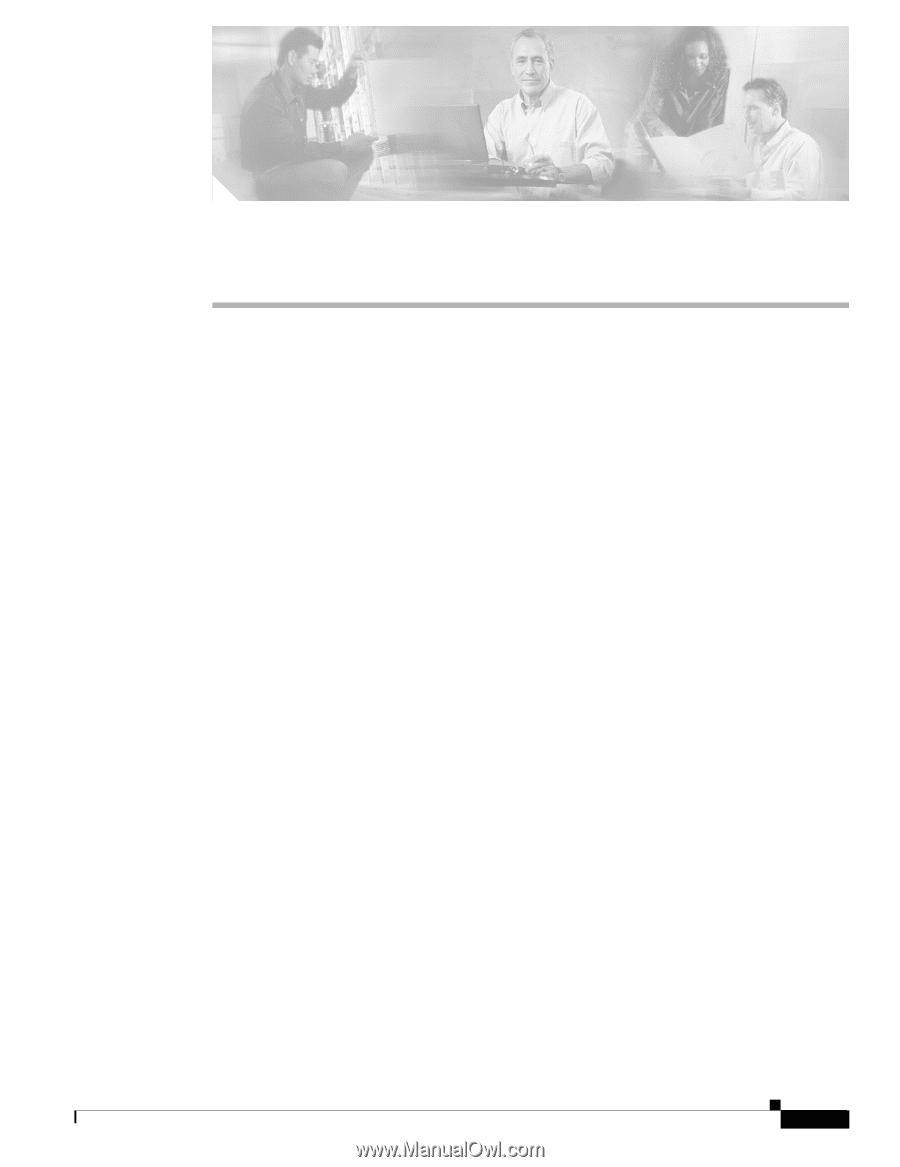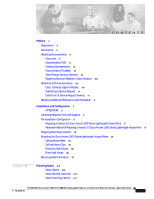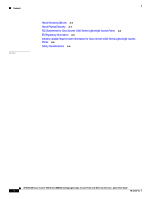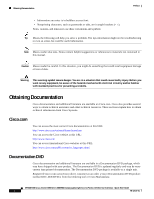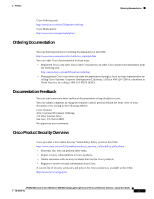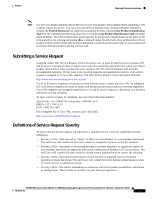Cisco AIR-AP1020 Quick Start Guide - Page 5
Preface, Organization, Conventions
 |
UPC - 882658025952
View all Cisco AIR-AP1020 manuals
Add to My Manuals
Save this manual to your list of manuals |
Page 5 highlights
Preface This Guide contains several sections which will help you to install AP1020 and AP1030 Cisco Aironet 1000 Series IEEE 802.11a/b/g lightweight access points. These models contain internal 802.11a and 802.11b/g antennas and connectors for optional external 802.11a and 802.11b/g antennas. When you are installing AP1010 internal-antenna Cisco Aironet 1000 Series 802.11a/b/g lightweight access points with internal 802.11a and 802.11b/g antennas and no connectors for optional external 802.11a and 802.11b/g antennas, please refer to the AP1010 Cisco Aironet 1000 Series IEEE 802.11a/b/g Lightweight Access Point Installation and Configuration Guide. Organization This guide is organized into the following sections: • Installation and Configuration • Collecting Required Tools and Supplies • Pre-Installation Configuration • Preparing Mounting Locations • Mounting the Cisco Aironet 1000 Series Lightweight Access Points • Returning MAC Information Conventions This publication uses these conventions to convey instructions and information: Command descriptions use these conventions: • Commands and keywords are in boldface text. • Arguments for which you supply values are in italic. • Square brackets ([ ]) mean optional elements. • Braces ({ }) group required choices, and vertical bars ( | ) separate the alternative elements. • Braces and vertical bars within square brackets ([{ | }]) mean a required choice within an optional element. Interactive examples use these conventions: • Terminal sessions and system displays are in screen font. AP1020/1030 Cisco Aironet 1000 Series IEEE 802.11a/b/g Lightweight Access Points with External Antennas - Quick Start Guide 78-17147-01 v