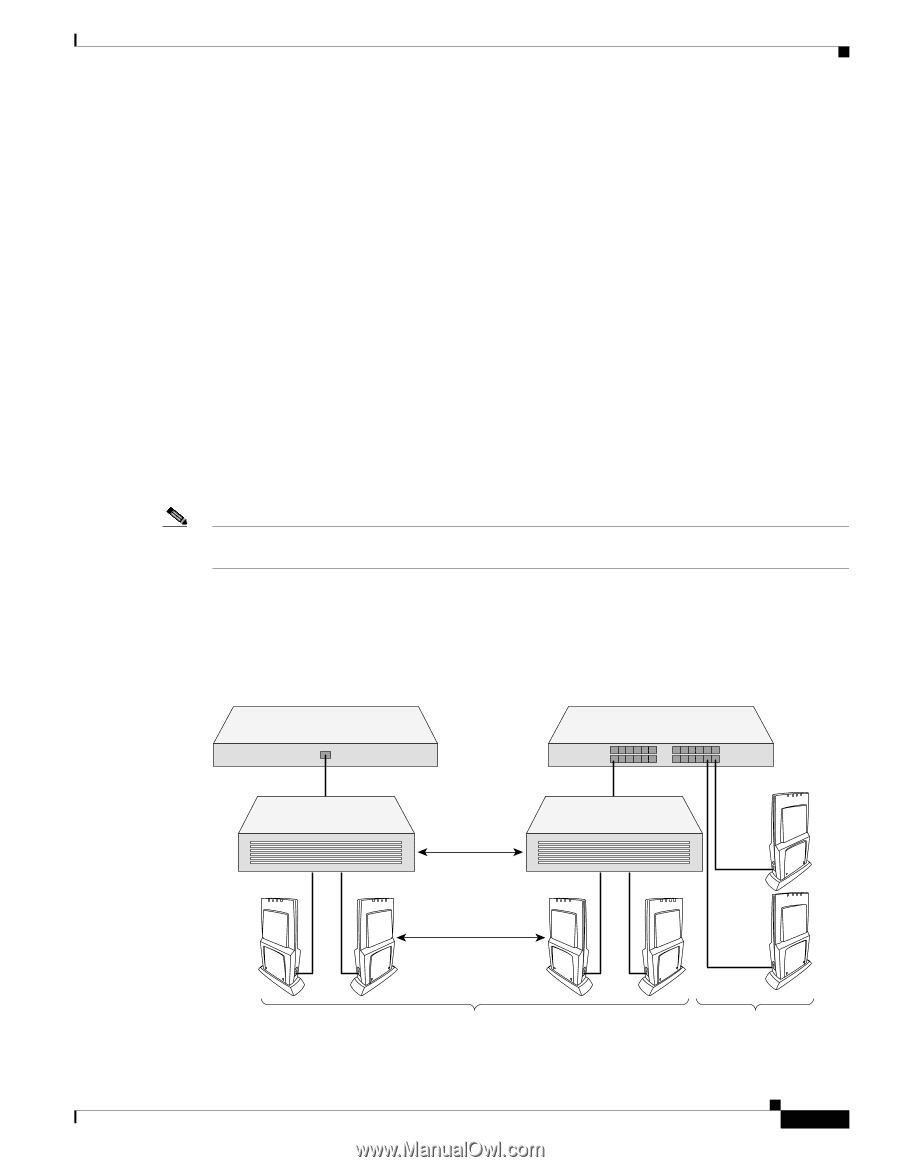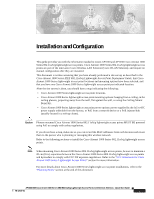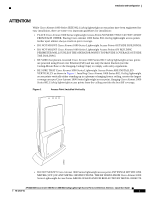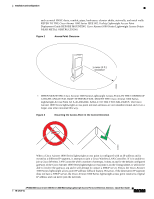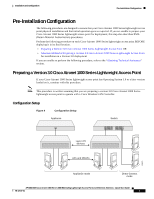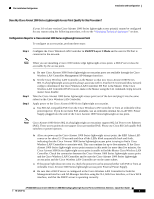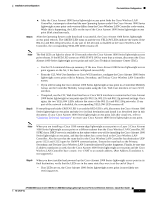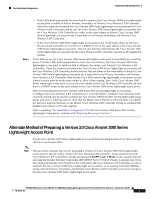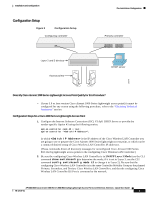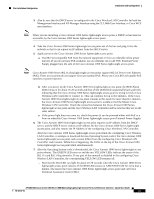Cisco AIR-AP1020 Quick Start Guide - Page 15
Pre-Installation Configuration
 |
UPC - 882658025952
View all Cisco AIR-AP1020 manuals
Add to My Manuals
Save this manual to your list of manuals |
Page 15 highlights
Installation and Configuration Pre-Installation Configuration Pre-Installation Configuration The following procedures are designed to ensure that your Cisco Aironet 1000 Series lightweight access point physical installation and that initial operation goes as expected. If you are unable to prepare your Cisco Aironet 1000 Series lightweight access point for deployment, this step also describes RMA (Return Material Authorization) procedures. Perform the following procedure on each Cisco Aironet 1000 Series lightweight access point BEFORE deploying it in its final location. • Preparing a Version 3.0 Cisco Aironet 1000 Series Lightweight Access Point OR • Alternate Method of Preparing a Version 3.0 Cisco Aironet 1000 Series Lightweight Access Point for installation in a Version 3.0 deployment If you are unable to perform the following procedure, refer to the "Obtaining Technical Assistance" section. Preparing a Version 3.0 Cisco Aironet 1000 Series Lightweight Access Point If your Cisco Aironet 1000 Series lightweight access point has Operating System 3.0 or a later version loaded on it, continue with this procedure. Note This procedure is written assuming that you are preparing a version 3.0 Cisco Aironet 1000 Series lightweight access point to operate with a Cisco Wireless LAN Controller. Configuration Setup Figure 4 Configuration Setup Appliance Switch 135675 Layer 2/3 devices APs and REAPs Appliance mode Direct-connect mode AP1020/1030 Cisco Aironet 1000 Series IEEE 802.11a/b/g Lightweight Access Points with External Antennas - Quick Start Guide 78-17147-01 5