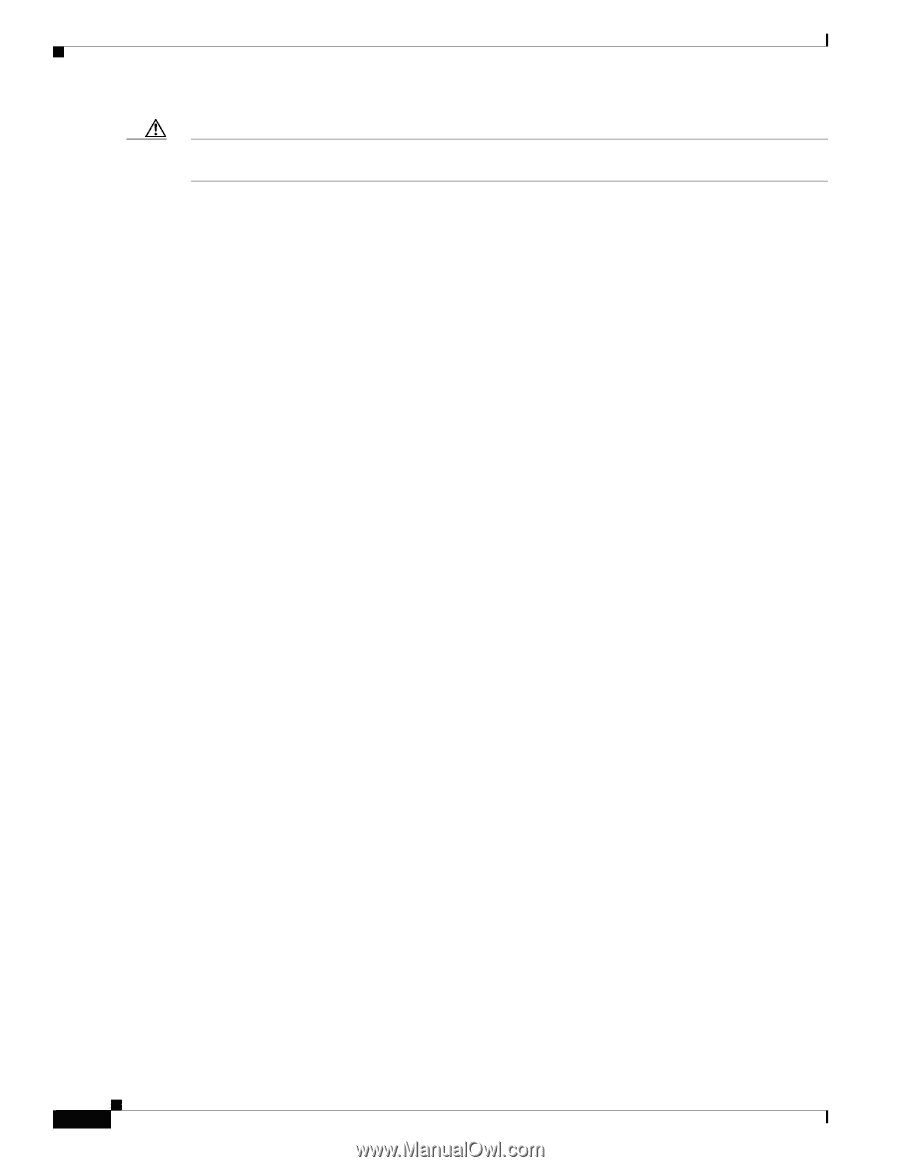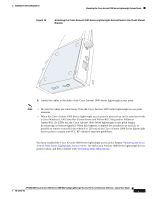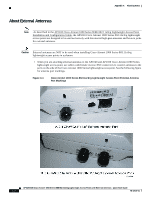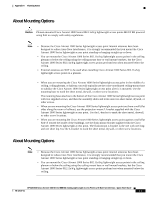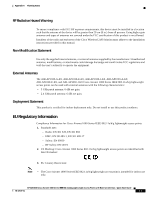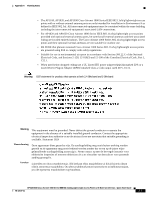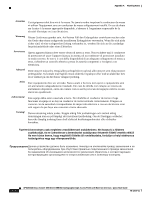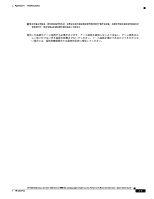Cisco AIR-AP1020 Quick Start Guide - Page 36
About Physical Security, FCC Statements for Cisco Aironet 1000 Series Lightweight Access Points
 |
UPC - 882658025952
View all Cisco AIR-AP1020 manuals
Add to My Manuals
Save this manual to your list of manuals |
Page 36 highlights
Appendix A Planning Notes Caution Plenum-mounted Cisco Aironet 1000 Series 802.11a/b/g lightweight access points MUST BE powered using PoE to comply with safety regulations. • When you are mounting the Cisco Aironet 1000 Series lightweight access point in the middle of a ceiling, ceiling plenum, or hallway, you will typically use the color-coordinated ceiling-mount base to stabilize the Cisco Aironet 1000 Series lightweight access point after it is mounted. Use the mounting base to mark the sheet metal, drywall, or other screw locations. • The mounting base attaches to the bottom of the Cisco Aironet 1000 Series lightweight access point with two supplied screws, and then the assembly slides and locks onto two sheet metal, drywall, or other screws. • When you are mounting the Cisco Aironet 1000 Series lightweight access point out from a wall (flat sides along the room or hallway), use the projection-mount L-bracket supplied with the Cisco Aironet 1000 Series lightweight access point. Use the L-bracket to mark the sheet metal, drywall, or other screw locations. • When you are mounting the Cisco Aironet 1000 Series lightweight access point against a wall (flat Side A toward the inside of the building), use the flush-mount bracket supplied with the Cisco Aironet 1000 Series lightweight access point. The flush-mount L-bracket is the one with one long and one short leg. Use the L-bracket to mark the sheet metal, drywall, or other screw locations. About Physical Security Regardless of the mounting type selected, the Cisco Aironet 1000 Series lightweight access point can be secured with a Kensington MicroSaver Security Cable. If required, use any MicroSaver Security Cable to attach either side of your Cisco Aironet 1000 Series lightweight access point to a solid beam, pipe, or support. FCC Statements for Cisco Aironet 1000 Series Lightweight Access Points FCC Statements for Cisco Aironet 1000 Series Lightweight Access Points This section includes the following FCC statements for the Cisco Aironet 1000 Series lightweight access point: • Class A Statement • RF Radiation Hazard Warning • Non-Modification Statement • Deployment Statement Class A Statement Class A Statement This equipment has been tested and found to comply with the limits for a Class A digital device, pursuant to Part 15 of the FCC Rules. These limits are designed to provide reasonable protection against harmful interference when the equipment is operated in a commercial environment. This equipment generates, uses, and can radiate radio frequency energy and, if not installed and used in accordance with the instruction manual, may cause harmful interference to radio communications. Operation of this equipment in a residential area is likely to cause harmful interference in which case the user will be required to correct the interference at his own expense. [cfr reference 15.105] AP1020/1030 Cisco Aironet 1000 Series IEEE 802.11a/b/g Lightweight Access Points with External Antennas - Quick Start Guide A-4 78-17147-01