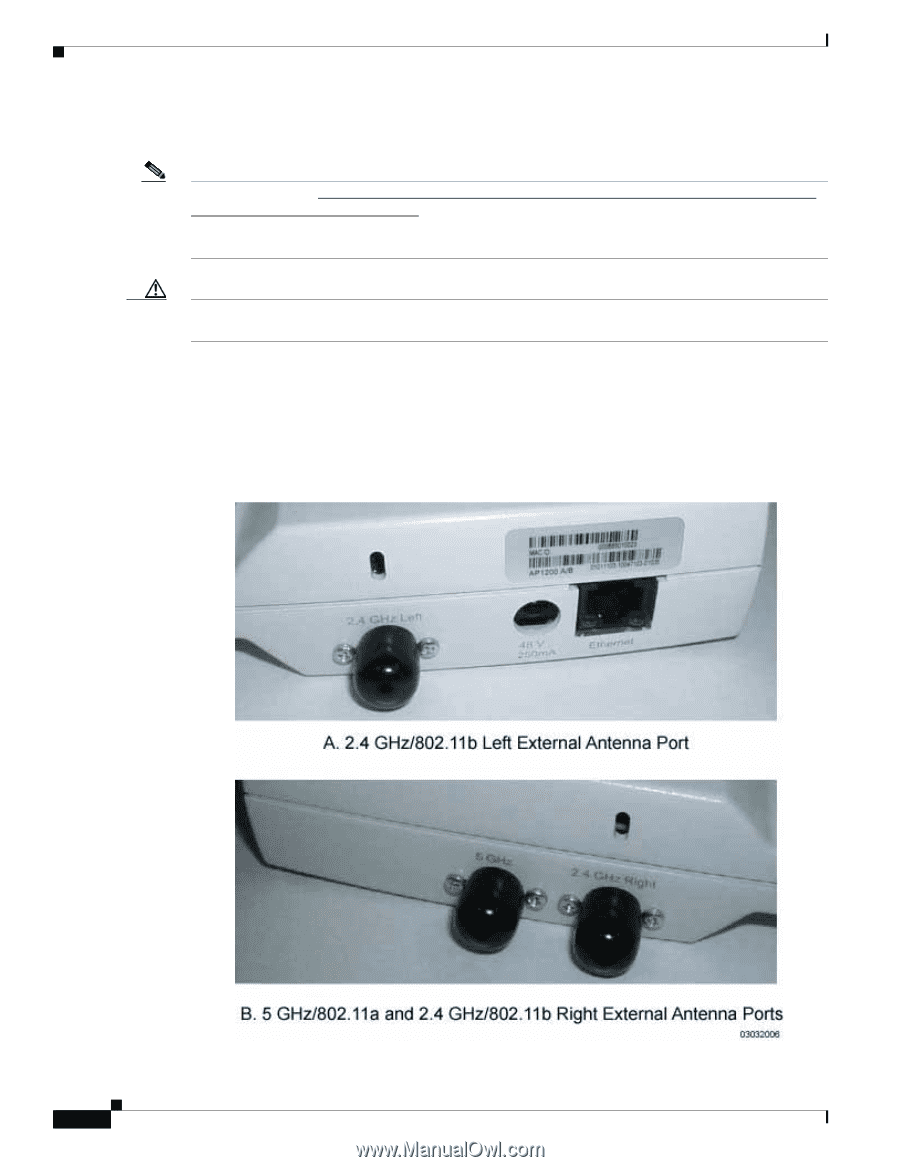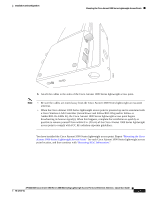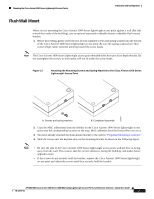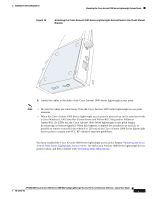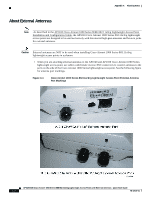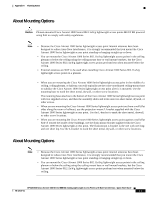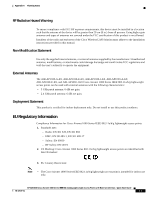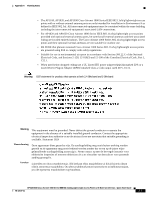Cisco AIR-AP1020 Quick Start Guide - Page 34
About External Antennas
 |
UPC - 882658025952
View all Cisco AIR-AP1020 manuals
Add to My Manuals
Save this manual to your list of manuals |
Page 34 highlights
Appendix A Planning Notes About External Antennas Note .As described in the AP1010 Cisco Aironet 1000 Series IEEE 802.11a/b/g Lightweight Access Point Installation and Configuration Guide, the AP1010 Cisco Aironet 1000 Series 802.11a/b/g lightweight access points are designed to be used exclusively with the internal high-gain antennas and have no jacks for external antennas. Caution External antennas are NOT to be used when installing Cisco Aironet 1000 Series 802.11a/b/g lightweight access points in a plenum. • When you are attaching external antennas to the AP1020 and AP1030 Cisco Aironet 1000 Series lightweight access point, use cables with female reverse-TNC connectors to connect antennas to the ports on the side of the Cisco Aironet 1000 Series lightweight access point. See the following figure for antenna port markings. Figure A-1 Cisco Aironet 1000 Series 802.11a/b/g Lightweight Access Point External Antenna Port Markings AP1020/1030 Cisco Aironet 1000 Series IEEE 802.11a/b/g Lightweight Access Points with External Antennas - Quick Start Guide A-2 78-17147-01