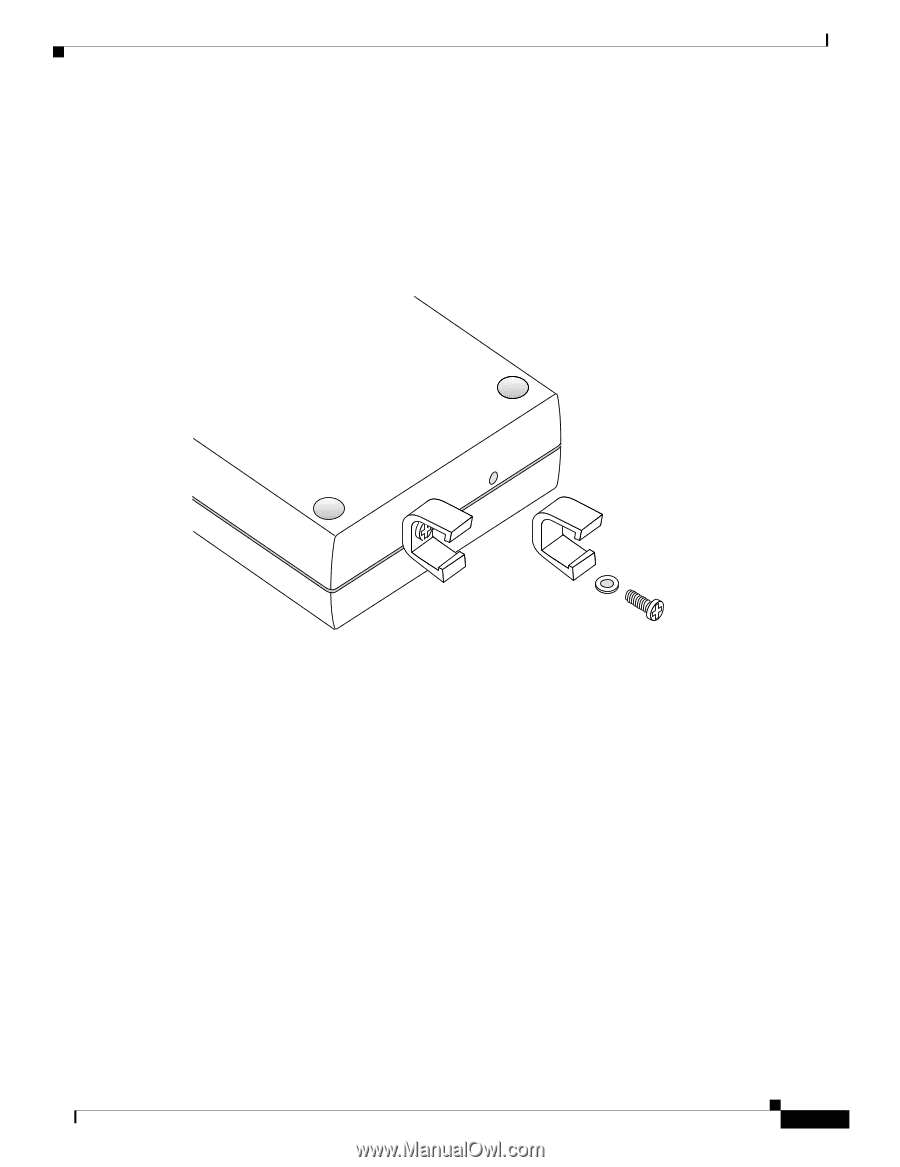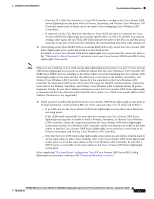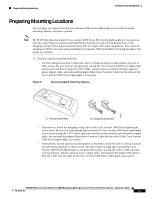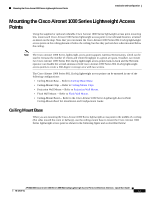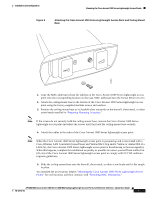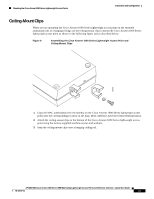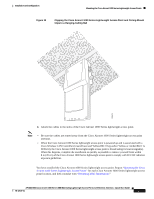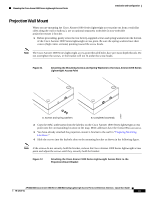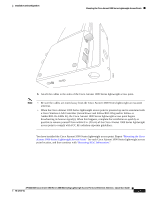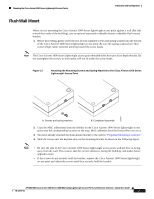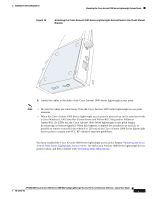Cisco AIR-AP1020 Quick Start Guide - Page 26
Ceiling-Mount Clips, Assembling the Cisco Aironet 1000 Series Lightweight Access Point
 |
UPC - 882658025952
View all Cisco AIR-AP1020 manuals
Add to My Manuals
Save this manual to your list of manuals |
Page 26 highlights
Mounting the Cisco Aironet 1000 Series Lightweight Access Points Installation and Configuration Ceiling-Mount Clips When you are mounting the Cisco Aironet 1000 Series lightweight access point on the extruded aluminium rails of a hanging ceiling, use the ceiling-mount clips to mount the Cisco Aironet 1000 Series lightweight access point as shown in the following figure and as described below: Figure 9 Assembling the Cisco Aironet 1000 Series Lightweight Access Point and Ceiling-Mount Clips 135665 1. Copy the MAC address(es) from the label(s) on the Cisco Aironet 1000 Series lightweight access point onto the corresponding location on the map. MAC addresses have the format 00xxxxxxxxxx. 2. Attach the ceiling-mount clips to the bottom of the Cisco Aironet 1000 Series lightweight access point using the factory-supplied machine screws and washers. 3. Snap the ceiling-mount clips onto a hanging ceiling rail. AP1020/1030 Cisco Aironet 1000 Series IEEE 802.11a/b/g Lightweight Access Points with External Antennas - Quick Start Guide 78-17147-01 16