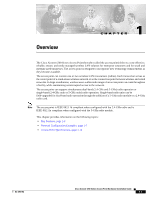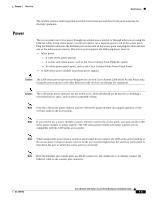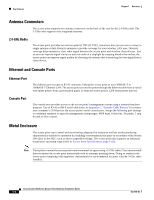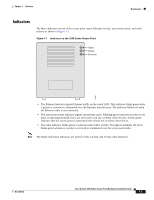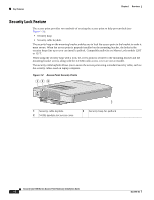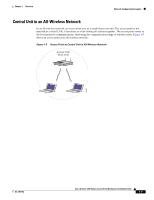Cisco AIR-AP1220B-A-K9 Hardware Installation Guide - Page 18
Security Lock Feature - mount
 |
UPC - 746320719191
View all Cisco AIR-AP1220B-A-K9 manuals
Add to My Manuals
Save this manual to your list of manuals |
Page 18 highlights
Key Features Chapter 1 Overview Security Lock Feature The access point provides two methods of securing the access point to help prevent theft (see Figure 1-2): • Security hasp • Security cable keyhole The security hasp on the mounting bracket enables you to lock the access point to the bracket to make it more secure. When the access point is properly installed on the mounting bracket, the holes in the security hasps line up so you can install a padlock. Compatible padlocks are Master Lock models 120T or 121T. When using the security hasp with a lock, the access point is secured to the mounting bracket and the mounting bracket screws along with the 2.4-GHz radio access cover are not accessible. The security cable keyhole allows you to secure the access point using a standard security cable, such as the security cables used on laptop computers. Figure 1-2 Access Point Security Points 12 3 74344 1 Security cable keyhole 2 5-GHz module slot access cover 3 Security hasp for padlock Cisco Aironet 1200 Series Access Point Hardware Installation Guide 1-6 OL-2155-02