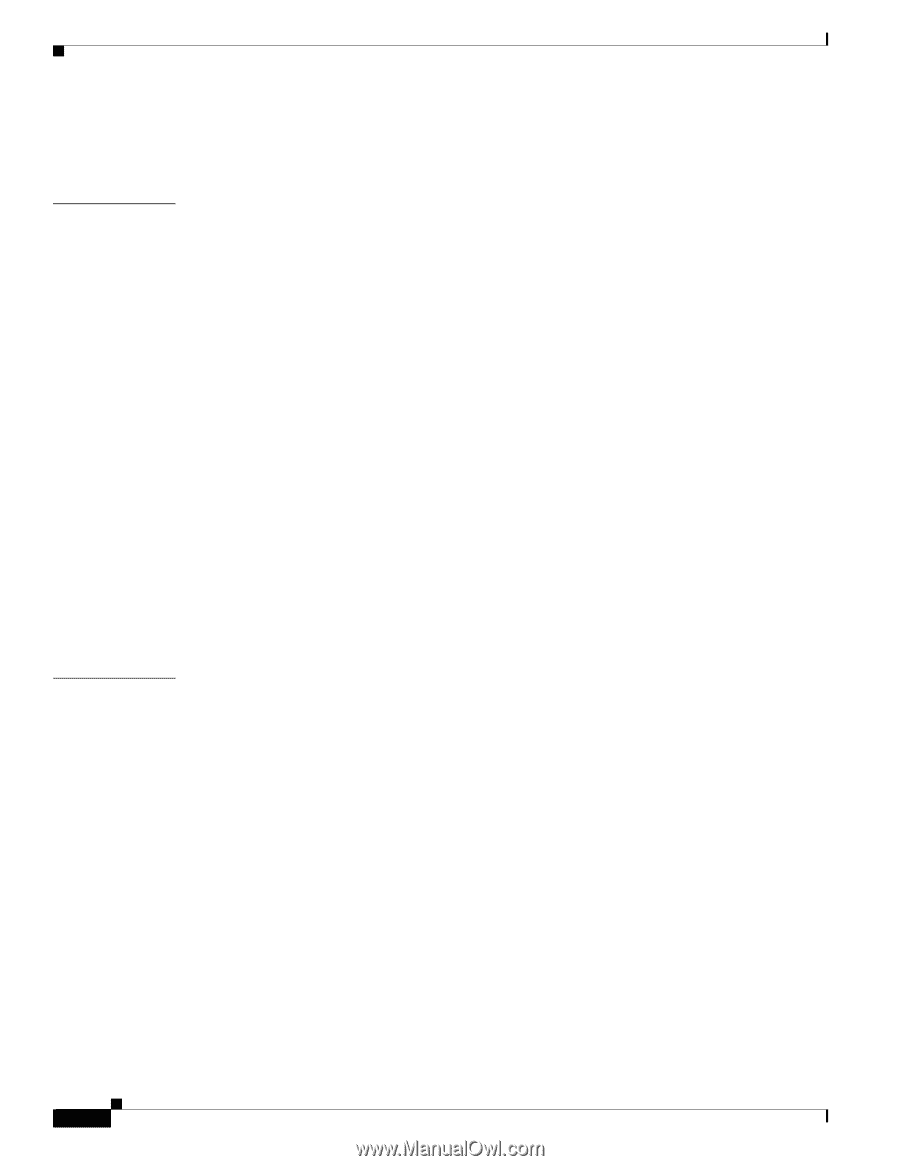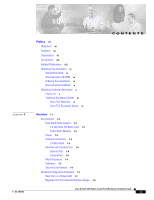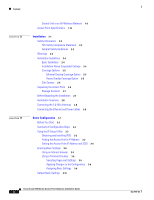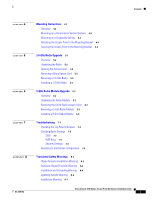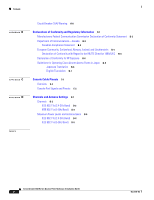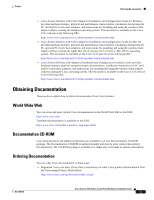Cisco AIR-AP1220B-A-K9 Hardware Installation Guide - Page 4
Installation, Basic Configuration, Setting the Access Point IP Address and SSID - power
 |
UPC - 746320719191
View all Cisco AIR-AP1220B-A-K9 manuals
Add to My Manuals
Save this manual to your list of manuals |
Page 4 highlights
Contents 2 C H A P T E R 3 C H A P T E R Central Unit in an All-Wireless Network 1-9 Access Point Specifications 1-10 Installation 2-1 Safety Information 2-2 FCC Safety Compliance Statement 2-2 General Safety Guidelines 2-2 Warnings 2-3 Installation Guidelines 2-4 Basic Guidelines 2-4 Installation Above Suspended Ceilings 2-4 Coverage Options 2-5 Minimal Overlap Coverage Option 2-5 Heavy Overlap Coverage Option 2-5 Site Surveys 2-6 Unpacking the Access Point 2-6 Package Contents 2-7 Before Beginning the Installation 2-7 Installation Summary 2-8 Connecting the 2.4-GHz Antennas 2-8 Connecting the Ethernet and Power Cables 2-9 Basic Configuration 3-1 Before You Start 3-2 Summary of Configuration Steps 3-2 Using the IP Setup Utility 3-3 Obtaining and Installing IPSU 3-3 Finding the Access Point's IP Address 3-3 Setting the Access Point IP Address and SSID 3-4 Entering Basic Settings 3-6 Using an Internet browser 3-6 Using a Terminal Emulator 3-9 Selecting Pages and Settings 3-9 Applying Changes to the Configuration 3-9 Assigning Basic Settings 3-9 Default Basic Settings 3-13 Cisco Aironet 1200 Series Access Point Hardware Installation Guide iv OL-2155-02