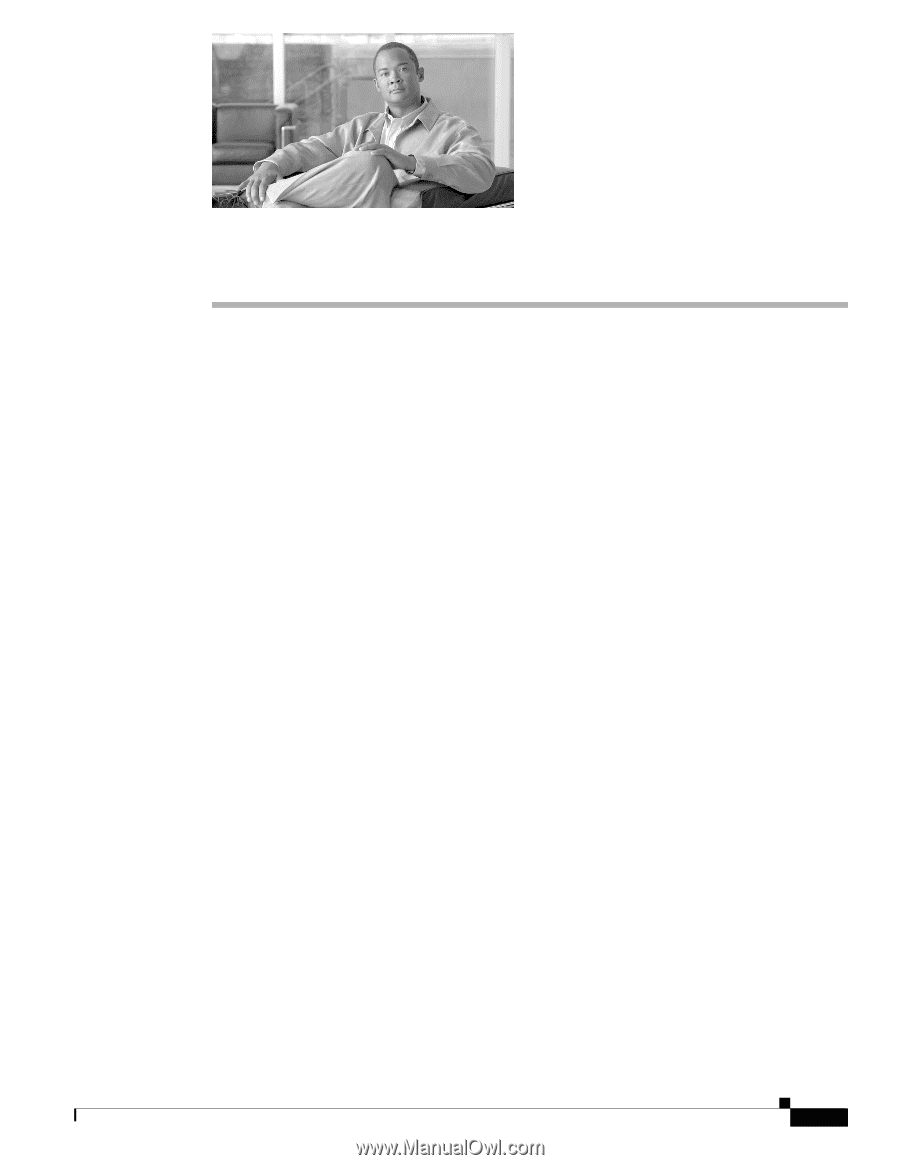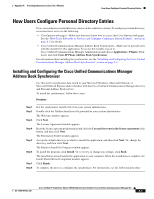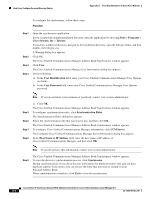Cisco CP-7937G Administration Guide - Page 107
Providing Information to Users Via a Website, How Users Obtain Support for the Conference Station - pdf
 |
View all Cisco CP-7937G manuals
Add to My Manuals
Save this manual to your list of manuals |
Page 107 highlights
A A P P E N D I X Providing Information to Users Via a Website If you are a system administrator, you are likely the primary source of information for conference stations in your network or company. It is important to provide current and thorough information about the Cisco Unified IP Conference Station 7937G to end users. Cisco recommends that you create a web page on your internal support site that provides end users with important information about their conference stations. Consider including the following types of information on this site: • How Users Obtain Support for the Conference Station, page A-1 • How Users Get Copies of Conference Station Manuals, page A-1 • How Users Subscribe to Services and Configure Conference Station Features, page A-2 • How Users Access a Voice Messaging System, page A-2 • How Users Configure Personal Directory Entries, page A-3 How Users Obtain Support for the Conference Station To successfully use some of the features on the conference station (including speed dial, services, and voice messaging system options), users must receive information from you or from your network team or be able to contact you for assistance. Make sure to provide end users with the names of people to contact for assistance and with instructions for contacting those people. How Users Get Copies of Conference Station Manuals You should provide end users with access to user documentation for the conference stations. The Cisco Unified IP Conference Station 7937G Phone Guide for Cisco Unified Communications Manager 6.0 includes detailed user instructions for key conference station features. There are several conference station models available, so to assist users in finding the appropriate documentation on the Cisco website, Cisco recommends that you provide links to the current documentation. If you do not want to or cannot send users to the Cisco website, Cisco suggests that you download the PDF files and provide them to end users on your website. For a list of available documentation, go to the conference station website at this URL: http://www.cisco.com/en/US/products/hw/phones/ps379/tsd_products_support_series_home.html For more information about viewing or ordering documentation, see the "Obtaining Documentation, Obtaining Support, and Security Guidelines" section on page xi. Cisco Unified IP Conference Station 7937G Administration Guide for Cisco Unified Communications Manager 6.0 OL-11560-01 Rev. B0 A-1